Table of Contents
Creating a compelling user experience for web applications requires a deep understanding of the principles of UI/UX design. For businesses in Singapore, collaborating with a skilled UI/UX front-end developer is crucial. These professionals specialize in transforming user needs and business requirements into visually appealing and functional interfaces. By focusing on both aesthetics and usability, they make sure the web application not only looks good but also offers an excellent user experience.
Partnering with an interface design company can further enhance the quality of your web application. Such companies bring a wealth of experience and expertise to the table, offering innovative UI/UX design services that are tailored to meet the specific needs of the Singaporean market. They use the latest design trends and technologies to create user interfaces that are intuitive, engaging, and effective. This collaboration can lead to the development of a web application that stands out in a competitive digital landscape.
“Singapore has seen a 35% increase in demand for UI/UX designers over the past two years, highlighting the growing importance of user-centric design in the digital landscape.”
Investing in innovative UI/UX design services is essential for businesses aiming to improve their web applications. A well-designed user interface not only attracts users but also keeps them engaged. By working with a dedicated team of UI/UX experts, companies can create digital experiences that are both user-friendly and visually appealing. This approach is key to building a strong online presence and achieving long-term success.
1. Understand the Local Audience
To create a user-friendly web application, it is essential to know who will be using it. Understanding the local audience in Singapore means recognizing their preferences, behaviors, and cultural nuances.
# Conduct User Research
Start by gathering data on your target audience. This can be done through surveys, interviews, and focus groups. By engaging with real users, you can uncover valuable insights about their needs and expectations. Pay attention to common pain points and desired features that users mention.
# Analyze Market Trends
Stay updated on the latest design trends in Singapore. Look at popular local websites and applications to understand what works well in this market. Analyzing competitors can also provide inspiration and help you avoid common pitfalls.
2. Prioritize Mobile-First Design

With Singapore’s high mobile penetration rate, designing for mobile devices should be a priority. A mobile-first approach ensures that your web application is accessible and functional on all devices.
# Responsive Layouts
Create a responsive design that adjusts seamlessly across different screen sizes. This approach not only improves the user experience on mobile devices but also enhances accessibility on tablets and desktops.
Also Read:- The Ultimate Guide to Choosing a UI/UX Design Company in USA
# Mobile Usability
Focus on touch-friendly interfaces and fast load times. Buttons should be large enough for easy tapping, and navigation should be straightforward. Additionally, optimizing images and minimizing the use of heavy scripts can significantly reduce loading times, improving the overall user experience.
3. Simplify Navigation
Simple and intuitive navigation is key to a good user experience. Users should be able to find what they are looking for without frustration.
# Intuitive Menus
Design menus that are easy to understand and use. Avoid clutter and organize menu items logically. Dropdown menus can help in managing a large number of options without overwhelming the user.
# Consistent Layout
Maintain a consistent layout throughout your web application. Users should feel a sense of familiarity as they move from one page to another. Consistency in design elements such as fonts, colors, and button styles helps in building a cohesive experience.
4. Incorporate Local Design Elements
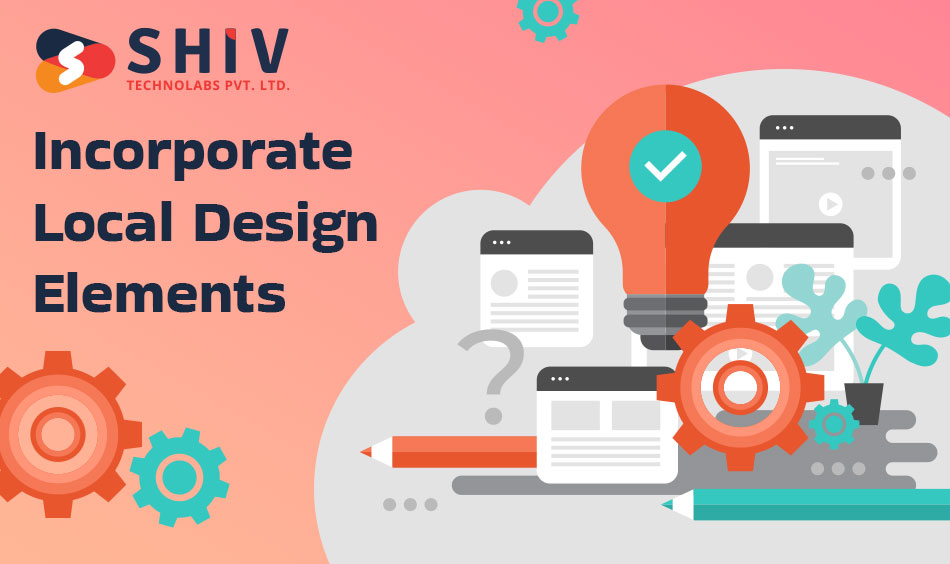
Incorporating elements that resonate with the local culture can make your web application more appealing to Singaporean users.
# Cultural Relevance
Use colors, images, and icons that reflect Singaporean culture. For instance, red and white, the colors of the Singaporean flag, can be used to evoke a sense of national pride. Incorporating familiar landmarks or cultural symbols can also enhance the local feel of your application.
# Localized Content
Tailor your content to the local audience. This includes using local slang or phrases and addressing topics that are relevant to Singaporeans. Localizing content makes the application feel more personal and engaging.
5. Optimize Loading Speed
Fast loading times are crucial for retaining users. A slow web application can frustrate users and lead to higher bounce rates.
# Efficient Coding
Minimize the use of heavy scripts and optimize images to reduce loading times. Use CSS sprites to combine multiple images into a single file, reducing the number of HTTP requests.
# Performance Testing
Regularly test your web application’s speed on various devices and network conditions. Tools like Google PageSpeed Insights and GTmetrix can provide valuable feedback on how to improve loading times.
6. Enhance Accessibility
Accessibility is about making your web application usable for as many people as possible, including those with disabilities.
# Inclusive Design
Design with inclusivity in mind by considering the needs of users with disabilities. This includes adding alternative text for images, ensuring sufficient color contrast, and enabling keyboard navigation.
# Compliance with Standards
Follow the Web Content Accessibility Guidelines (WCAG) to make your web application accessible. These guidelines provide recommendations for making web content more accessible to people with disabilities.
7. Implement Clear Call-to-Actions (CTAs)
Clear and compelling CTAs guide users towards desired actions, whether it’s signing up for a newsletter, making a purchase, or contacting support.
# Strategic Placement
Place CTAs where they are easily noticeable, such as above the fold or at the end of content sections. Ensure that they stand out by using contrasting colors and prominent placement.
# Compelling Text
Use action-oriented language that encourages users to take the next step. Phrases like “Get Started,” “Learn More,” and “Contact Us” are clear and direct, prompting users to act.
8. Utilize Visual Hierarchy
Visual hierarchy refers to the arrangement of elements in a way that guides the user’s attention to the most important parts of the page first.
# Prioritize Content
Use size, color, and spacing to draw attention to key elements. Headlines should be larger and bolder than body text, and important buttons should be more prominent than less critical ones.
# Consistent Design
Maintain a consistent visual hierarchy throughout your web application. Users should always know where to look for primary actions and information. This consistency helps in building an intuitive and user-friendly interface.
9. Focus on User Feedback
User feedback is invaluable for improving your web application. By listening to your users, you can identify areas for improvement and make data-driven design decisions.
# User Testing
Conduct usability tests to gather feedback from real users. Observe how they interact with your application and identify any points of friction. Use this feedback to make informed design changes.
# Iterative Improvements
Continuously improve the design based on user feedback. Regular updates and refinements show users that their input is valued and lead to a better overall experience.
10. Maintain Consistency
Consistency in design helps build trust and familiarity. Users should have a cohesive experience across all parts of your web application.
# Brand Consistency
Ensure that all design elements align with your brand identity. This includes using consistent fonts, colors, and imagery. A cohesive brand experience reinforces brand recognition and trust.
# Design Guidelines
Develop and follow a set of design guidelines for your web application. These guidelines should cover typography, color schemes, button styles, and other design elements. Consistency in following these guidelines ensures a unified look and feel.
By implementing these tips, you can significantly improve the UI/UX design of your web application, making it more appealing and user-friendly for the Singaporean market.
Conclusion
For businesses looking to improve their digital offerings, partnering with a professional user experience agency is a smart move. Shiv Technolabs provides top-notch UI/UX consulting services that help businesses create intuitive and engaging web applications. By focusing on the needs of the user and the goals of the business, Shiv Technolabs delivers design solutions that drive success.

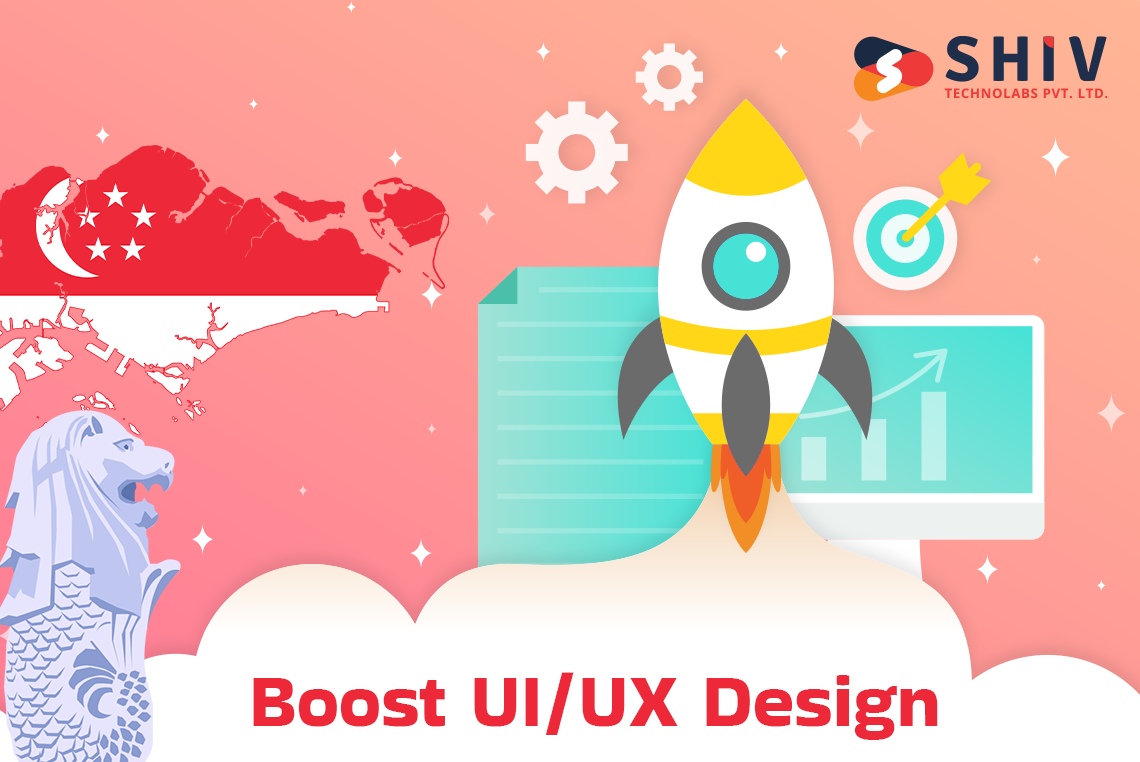




![Web Design Hacks Used by Billion-Dollar Brands [How You Can Use Them Too!]](http://167.86.116.248/shivlab/wp-content/uploads/2025/03/Web-Design-Hacks-Used-by-Billion-Dollar-Brands-How-You-Can-Use-Them-Too.webp)













