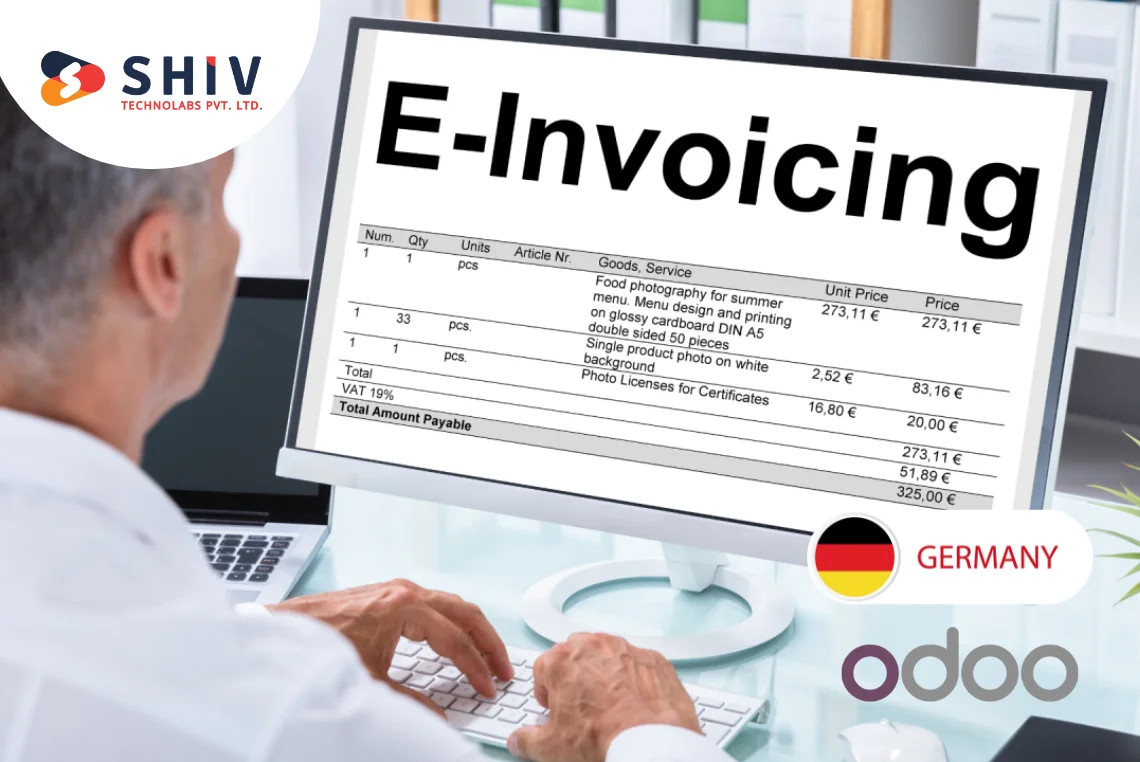Table of Contents
Odoo, a popular open-source ERP platform, provides immense flexibility for businesses. However, to develop, test, or customize Odoo efficiently, setting up a virtual environment (virtualenv) is crucial. This ensures that your Odoo instance runs smoothly without conflicts between dependencies or Python libraries.
In this article, we’ll guide you step-by-step on how to create a venv in Odoo, explain its importance, and explore how a leading Odoo development company can help you with professional Odoo solutions.
What is a Virtual Environment?

A virtual environment is an isolated space where you can install Python packages and dependencies specific to a project without affecting the global Python environment. This ensures that your Odoo project uses the required versions of Python libraries and avoids conflicts.
For Odoo development, a virtual environment acts as a sandbox that keeps all your project-specific dependencies separate, allowing multiple projects or Odoo versions to coexist on the same system without interference.
Why Set Up a Virtual Environment for Odoo?
Setting up a virtual environment for Odoo offers several advantages:
- Dependency Isolation: Prevents conflicts between different Python library versions required for various projects.
- Simplified Management: Makes it easier to manage and update project-specific dependencies without affecting the system or other projects.
- Enhanced Security: Reduces the risk of accidentally modifying the global Python environment.
- Better Development Workflow: Facilitates testing of different Odoo versions or custom modules within isolated environments.
By setting up a virtual environment, you ensure that your Odoo development and deployment processes remain efficient and error-free.
Prerequisites for Setting Up Odoo Virtual Environment

Before creating a virtual environment for Odoo, make sure your system meets the following prerequisites:
1. Python Installed: Ensure Python 3 is installed on your system. Odoo requires Python 3.6 or later.
2. pip and virtualenv Tools: Install pip (Python package installer) and virtualenv if they are not already available.
3. Odoo Source Code: Download the desired Odoo version from the official repository.
4. Dependencies: Have essential dependencies like build-essential, libpq-dev, and libxml2-dev installed.
You can install dependencies using the following commands (for Ubuntu-based systems):
bash
sudo apt update sudo apt install python3 python3-pip build-essential libpq-dev libxml2-dev libxslt-dev zlib1g-dev libffi-dev
Step-by-Step Guide to Set Up Virtual Environment for Odoo
Follow these steps to create and configure a virtual environment for Odoo development:
Step 1: Install Virtualenv
First, install the virtualenv package using pip. Run:
bash
pip3 install virtualenv
Step 2: Create a Virtual Environment
Navigate to the directory where you want to set up the virtual environment. Create a folder for your Odoo project and run the following command:
bash
mkdir odoo_env cd odoo_env virtualenv -p python3 venv
Here:
- venv is the name of the virtual environment folder.
- The -p python3 flag ensures the virtual environment uses Python 3.
Step 3: Activate the Virtual Environment
Activate the virtual environment with:
bash
source venv/bin/activate
Once activated, your terminal prompt will change, showing the virtual environment name.
Step 4: Install Required Python Dependencies
Install the Python libraries needed for Odoo using pip. Typically, Odoo dependencies are listed in a requirements.txt file in the Odoo source code. Navigate to the Odoo directory and install the dependencies:
bash
pip install -r requirements.txt
This command ensures that all required libraries are installed within the virtual environment.
Step 5: Set Up PostgreSQL Database
Odoo uses PostgreSQL as its database backend. Install PostgreSQL and create a database user for Odoo:
bash
sudo apt install postgresql sudo -u postgres createuser -s odoo sudo -u postgres createdb odoo
Step 6: Run Odoo with the Virtual Environment
Navigate to the Odoo source directory and start the Odoo server within the virtual environment:
bash
./odoo-bin -c odoo.conf
Ensure that the odoo.conf file contains the correct database and module paths. With this, your Odoo instance will run using the isolated dependencies in the virtual environment.
Step 7: Deactivate the Virtual Environment
When you’re done working with Odoo, deactivate the virtual environment by running:
bash
deactivate
Best Practices for Managing Virtual Environments in Odoo
Managing virtual environments effectively is key to seamless development and deployment. Here are some best practices:
- Use Version Control: Track changes to your requirements.txt file in a version control system like Git to maintain consistency across environments.
- Test Updates in a Separate Environment: Before updating dependencies, test them in a separate virtual environment to ensure compatibility.
- Document Configurations: Keep a record of your virtual environment setup and configurations to simplify replication across systems or teams.
- Isolate Each Project: Create a dedicated virtual environment for each Odoo project or instance to avoid dependency conflicts.
Bonus Read: How to Import Product Variants in Odoo?
How Shiv Technolabs Can Help?
Setting up and managing virtual environments for Odoo can be challenging, especially for complex projects. At Shiv Technolabs, we provide end-to-end Odoo development services, including environment setup, module customization, and deployment.
Here’s how we can assist:
- Expert Odoo Developers: Our team of experienced Odoo developers ensures a smooth and efficient setup of virtual environments tailored to your project’s needs.
- Custom Odoo Solutions: We specialize in developing and customizing Odoo modules to fit your business requirements.
- Reliable Support: Whether you’re looking to optimize your existing Odoo environment or need to set up a new one, we offer reliable technical support.
- Scalable Development: From startups to enterprises, we provide scalable Odoo solutions that align with your business goals.
If you’re searching for an Odoo development company USA to take your project to the next level, look no further. Hire Odoo experts from Shiv Technolabs today and experience unparalleled development services.
Conclusion
Setting up a virtual environment for Odoo is a critical step in creating an isolated, secure, and efficient development environment. By following the steps outlined in this guide, you can ensure a smooth Odoo development process with minimal dependency conflicts.
For businesses and developers seeking professional assistance, Shiv Technolabs offers comprehensive Odoo development services, from environment setup to custom module development. Our team of skilled Odoo developers is ready to help you build and optimize your Odoo instance with precision and expertise.