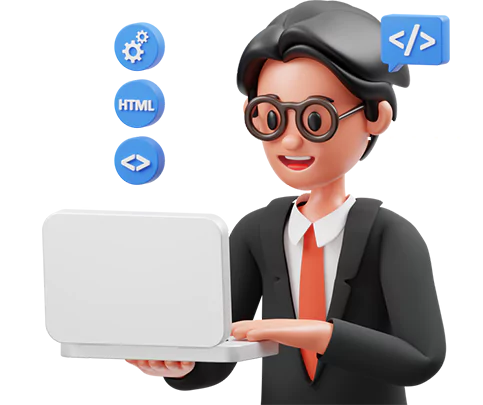Table of Contents
Managing sales pipelines effectively is crucial for business growth. Salesforce automation tools make it easier to handle leads, track customer interactions, and close deals faster by automating key sales processes. With Salesforce Automation in CRM, businesses can eliminate manual tasks, improve response times, and gain valuable insights into their sales performance.
There are a variety of Salesforce automation solutions that help businesses reduce the workload on sales teams while improving sales efficiency. From lead scoring to automated follow-ups and predictive insights, Salesforce automation tools simplify pipeline management and boost sales outcomes.
In this blog, we’ll cover the top 9+ Salesforce automation tools that can help businesses manage sales pipelines more efficiently.
What is Salesforce Automation?
Salesforce automation refers to the use of software to automate sales-related tasks within Salesforce CRM. This includes lead management, contact tracking, opportunity management, and sales forecasting. Salesforce automation tools allow sales teams to focus on closing deals rather than handling administrative work.
Key Benefits of Salesforce Automation in CRM
- Faster Sales Cycles – Automating repetitive tasks speeds up the sales process.
- Better Lead Management – Automatic lead assignment and scoring help sales teams focus on high-priority leads.
- Improved Forecasting – Real-time data and predictive analytics improve sales forecasts.
- Reduced Human Error – Automation reduces manual data entry, improving accuracy.
- Stronger Customer Relationships – Automated follow-ups ensure that prospects receive timely responses.
By implementing Salesforce Automation in CRM, businesses can reduce costs, improve efficiency, and increase customer satisfaction.
Top 9+ Salesforce Automation Tools for Managing Sales Pipelines
1. Salesforce Einstein
Salesforce Einstein is an AI-powered tool that delivers predictive insights and automated recommendations. It helps sales teams make data-driven decisions and close deals faster.
👉 URL: Salesforce Einstein
Key Features:
- Predictive lead scoring
- Opportunity insights
- Forecasting and trend analysis
- AI-based recommendations
2. Tableau CRM
Tableau CRM (formerly known as Einstein Analytics) allows businesses to visualize and analyze sales data through interactive dashboards. It helps sales teams understand performance trends and customer behavior.
👉 URL: Tableau CRM
Key Features:
- Real-time data analysis
- Custom dashboards
- AI-powered insights
- Automated data integration
3. Marketing Cloud Account Engagement
Pardot is a B2B marketing automation tool that integrates with Sales Cloud. It automates customer engagement, improves lead scoring, and tracks campaign performance.
👉 URL: Marketing Cloud Account Engagement (formerly Pardot)
Key Features:
- Automated email campaigns
- Lead grading and scoring
- ROI reporting
- Real-time engagement tracking
4. Workflow Rules
Workflow Rules allow businesses to define and automate internal processes. Sales teams can create rules to automate tasks, approvals, and follow-ups based on specific criteria.
👉 URL: Workflow Rules
Key Features:
- Custom workflow automation
- Task creation
- Automated follow-ups
- Data updates
5. Process Builder
Process Builder is a drag-and-drop tool that allows businesses to create complex automation processes without needing to code. It automates multi-step processes and helps with task automation.
👉 URL: Process Builder
Key Features:
- Visual process mapping
- Multi-step automation
- Task assignment
- Custom notifications
6. Salesforce Flow
Salesforce Flow enables businesses to automate customer interactions and internal processes using a visual workflow builder. It simplifies complex sales processes and improves response times.
👉 URL: Salesforce Flow
Key Features:
- Custom user interfaces
- Automated task updates
- Data integration
- Dynamic workflow creation
7. Apex
Apex is Salesforce’s proprietary programming language used for customizing and automating business logic. It allows developers to create complex automation workflows and processes.
👉 URL: Apex
Key Features:
- Custom workflow creation
- Trigger-based automation
- API integration
- Data processing
8. Approval Processes
Approval Processes allow businesses to create automated approval workflows for sales-related tasks. Sales reps can submit records for approval, and the process is automatically routed to the right person.
👉 URL: Approval Processes
Key Features:
- Custom approval routing
- Multi-step approvals
- Email notifications
- Real-time tracking
9. Gearset
Gearset is a deployment and release management tool for Salesforce. It allows sales teams to compare, deploy, and monitor Salesforce changes, helping improve overall system performance.
👉 URL: Gearset
Key Features:
- Deployment automation
- Change tracking
- Error handling
- Backup and recovery
10. ACCELQ
ACCELQ is a test automation platform for Salesforce. It allows businesses to validate automation processes and workflows, ensuring that all systems work correctly.
👉 URL: ACCELQ
Key Features:
- Continuous testing
- Automated test generation
- No-code platform
- Real-time reporting
Why Automate Sales Pipelines?
A sales pipeline represents the journey of a lead from initial contact to a closed deal. Managing this process manually can be time-consuming and prone to errors.
Salesforce automation tools allow businesses to:
- Improve Lead Conversion – Automated follow-ups increase the chances of converting leads into customers.
- Ensure Data Accuracy – Automated data entry minimizes errors and improves reporting accuracy.
- Respond Faster – Sales reps receive real-time alerts and notifications, allowing them to respond quickly.
- Manage Resources – Sales reps can focus on high-priority leads instead of wasting time on unqualified prospects.
Automating sales pipelines with Salesforce tools means faster, more efficient sales cycles and better customer relationships.
Best Practices for Implementing Salesforce Automation

To get the most out of Salesforce automation tools, businesses should follow these best practices:
- Start with Clear Goals: Define what you want to achieve with automation—improved lead conversion, faster response times, or better forecasting.
- Test Automation: Use Salesforce test automation tools to check that workflows are functioning properly.
- Train Your Sales Team: Make sure your team knows how to use the automation tools effectively.
- Monitor and Adjust: Continuously track performance and fine-tune automation settings based on results.
- Keep Data Clean: Ensure customer data is accurate and up to date to improve automation accuracy.
Get Started with Salesforce Automation – Contact Shiv Technolabs
At Shiv Technolabs, we specialize in implementing and configuring Salesforce automation solutions to help businesses improve sales efficiency and customer engagement. Our experienced team can customize Salesforce automation tools to match your business’s unique requirements.
# Why Choose Shiv Technolabs?
- Expertise in Salesforce Automation in CRM
- Proven success in setting up Salesforce Automation Software
- Custom workflow creation
- Full implementation and support services
- Experience with top Salesforce Automation Testing Tools
We help businesses automate sales processes, improve lead conversion, and increase sales performance. Additionally, integrating Zoho customization services allows businesses to tailor their CRM systems to meet specific sales needs, enhancing overall efficiency and customer engagement.
Conclusion
Salesforce automation tools have become essential for improving sales performance and simplifying pipeline management. From lead generation to contract management, these tools automate key processes and allow sales teams to focus on closing deals.
If you’re looking to improve your sales process, Shiv Technolabs can help you set up the right Salesforce automation tools and improve overall sales performance.
Contact Shiv Technolabs today and discover how our Salesforce automation solutions can improve your sales pipeline and increase deal closure rates.