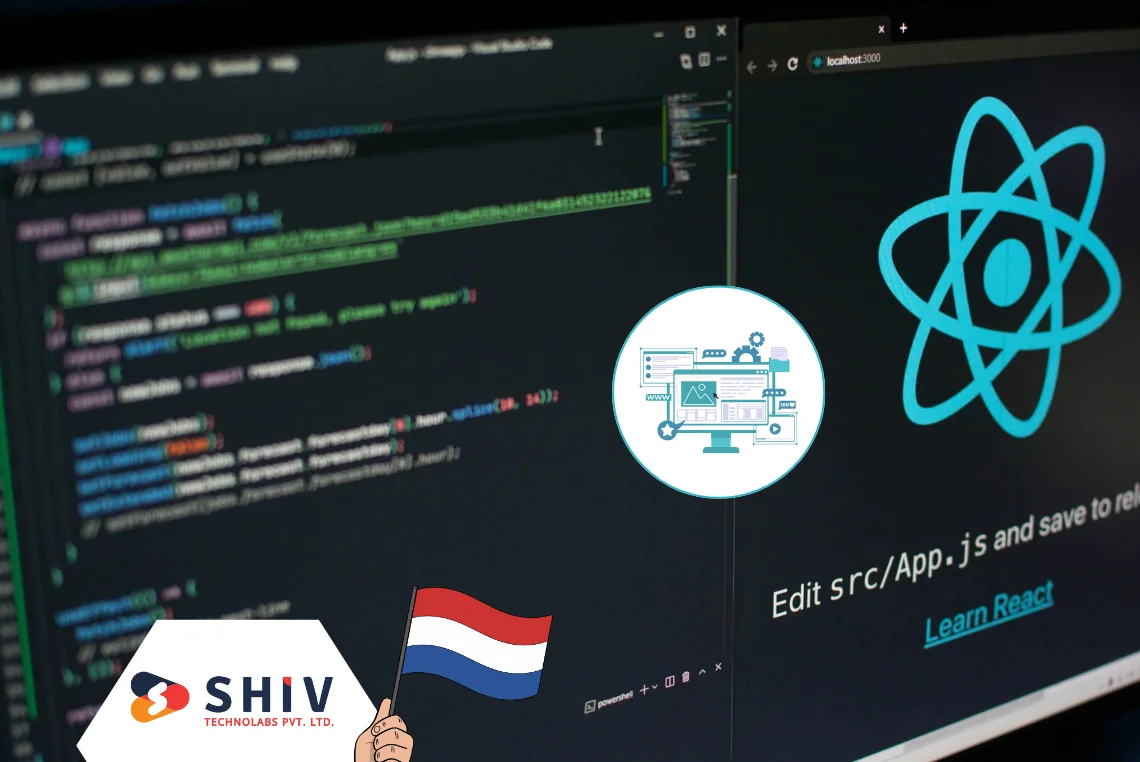Table of Contents
Before you start a new site, you ask a simple question: the cost to develop a WordPress website. Quotes differ because the scope, team model, and tech choices change hours, risk, and review cycles. When you compare proposals from any WordPress development company, you see different ranges for design, build, plugins, hosting, and post-launch care. This guide shows the real cost of building a WordPress website and helps you set a clear budget that fits your goals.
You will get practical tables and checklists to shape features, timelines, and team choices without waste or surprises. Use them to compare quotes, control scope, and launch with a site that supports sales and search. We keep the language simple, the guidance clear, and the action steps short. Price by hours, then add a small buffer for reviews to protect your schedule.
What is the real cost to develop a WordPress website?
Starter $750–$3,600; Small business $1,800–$9,600; Custom $4,800–$28,800; WooCommerce $6,400–$36,000; Enterprise $18,000–$105,000. Most small firms land between $3k and $12k.
Those ranges come from hours × rate, plus a reasonable buffer. Starter sites use proven themes and fewer hours. Small business builds add light custom blocks and more content types. Custom projects bring unique layouts, stronger QA, and richer interactions. WooCommerce adds catalog, checkout, tax, shipping, and order emails. Enterprise or headless adds an API layer, SSO, strict performance targets, and multi-system sync.
Share must-have items early, then park nice-to-have items for phase two. Ask vendors to show the hours behind each line so bids stay clear and comparable. Many providers package WordPress website development services into tiers; pick a tier that matches your roadmap and content plan, not just the launch date. Keep content and assets on time, since delays add real hours. Add a 15–20% buffer for discovery and feedback cycles so you protect quality and schedule.
Price ranges by project type
| Project type | Est. hours | Total (USD) |
|---|---|---|
| Starter (theme) | 30–60 | $750–$3,600 |
| Small Business (light custom) | 60–120 | $1,800–$9,600 |
| Custom WordPress development site | 120–240 | $4,800–$28,800 |
| WooCommerce store | 160–300 | $6,400–$36,000 |
| Enterprise/Headless | 300–700 | $18,000–$105,000 |
Which factors affect the cost of building a WordPress website the most?

The cost of building a WordPress website shifts with scope, content readiness, and integrations. More page types, forms, and flows add hours quickly. Late copy, missing media, or extra review rounds stretch design, development, and QA, which raises spend.
How do scope and features affect price?
- Pages, content types, and states: blog, jobs, locations, landing pages.
- Forms, search, filters, memberships, and gated resource libraries.
- Calculators, booking tools, product configurators, and rich media.
Do design choices raise or lower spending?
- Theme with light tweaks vs Custom WordPress development from wireframes.
- Brand rules, animations, and strong accessibility targets.
- Complex layouts, micro-interactions, and asset-heavy sections.
What do plugins and integrations add to the bill?
- SEO, security, caching, backups, and image handling.
- Payments, CRM, marketing automation, shipping, LMS, and analytics.
- Typical paid plugin renewals: $0–$299/year each.
Theme build or custom build: which path fits your budget and goals?
Pick a theme path when you want speed, proven layouts, and a smaller budget. Choose custom when you need distinctive UX, complex data, or advanced logic. Many providers package WordPress website development services into clear tiers, so match the tier to your roadmap.
When is a theme-based site enough?
- Faster setup with standard sections and clean defaults.
- Lower design spend for simple funnels and small catalogs.
When do you pick custom?
- Unique UX, complex models, or strict brand systems.
- Advanced filters, calculators, booking, or multi-language.
Theme vs Custom – cost focus
| Approach | Est. hours | Est. cost (USD) |
|---|---|---|
| Theme | 40–100 | $1,200–$8,000 |
| Custom | 120–300 | $4,800–$36,000 |
Tip: Keep feedback windows tight and supply final content on time to hold estimates steady.
How do you cut WordPress build costs without hurting quality?
Lower your bill by tightening scope, fixing content dates, and keeping a steady feedback rhythm. Ask for a short discovery sprint, weekly demos, and one point of contact, so decisions land fast and work stays focused.
Vendors who bundle WordPress website development services with PM and QA reduce rework and protect your go-live. Use phased delivery for non-essentials, merge overlapping plugins, and start with theme + custom blocks where possible.
Cost control levers – budget view
| Lever | Effort level | Potential savings |
|---|---|---|
| Clear content handoff dates | Low | 10–15% fewer hours |
| Fixed feedback windows | Low | 5–10% fewer revisions |
| Start with theme + custom blocks | Medium | $2,000–$8,000 on design |
| Merge plugins with similar jobs | Medium | $200–$800 per year |
| Phase advanced features | Medium | 15–25% off initial build |
| Provide final assets up front | Low | 5–8% less QA rework |
Quick checklist to keep costs in check
- Define must-have vs later items before estimates.
- Cap revision rounds for design and content.
- Supply the final copy and media before development begins.
- Keep decision makers to a small, focused group.
- Ask for task-level hours and weekly demo dates.
- Add a 15–20% buffer for changes and polish.
WordPress Project Cost Breakdown: Common Scopes Explained

Target the cost to develop a WordPress website with sample scopes and realistic bands. Use hours × rate, then add a small buffer. Fix content dates and cap revision rounds to protect the estimate.
5-page small business site (sample scope + price band)
- Pages: Home, Services, About, Blog, Contact.
- Theme setup, brand colors, basic SEO, forms, and speed pass.
- Price band (USA): $1,800–$6,500
Custom marketing site (10–20 pages) with animations
- Wireframes, custom design, blocks, CMS fields, light motion.
- QA across devices, redirects, and content load support.
- Price band (USA): $6,000–$22,000
WooCommerce store (catalog + checkout)
- Product types, tax and shipping rules, payment gateway, and emails.
- Cart, checkout, coupons, and basic reports.
- Price band (USA): $8,000–$35,000
What ongoing yearly costs should you plan after launch?
Ongoing spend is part of the cost of building a WordPress website. Budget for hosting, renewals, backups, monitoring, and a small support pool.
Annual ownership costs
| Item | Typical range (USD/yr) | Notes |
|---|---|---|
| Hosting (shared/managed/VPS) | $120–$1,200 | Match plan to traffic and peaks |
| Domain + SSL | $10–$150 | Many hosts include basic SSL |
| Premium themes/plugins | $100–$900 | Renewals vary by tier |
| Backups + security tools | $60–$300 | Off-site storage preferred |
| Monitoring + minor fixes | $600–$3,600 | 5–15 hrs/month support |
How do timelines affect price and risk?
Rush schedules add a multiplier because teams switch context and compress reviews. More stakeholders add rounds, which grows hours. Content delays also push dates and extend QA. Lock a weekly demo and a feedback window for each milestone. Park non-essential features for phase two.
Timeline tips
- Fix content handoff dates before development starts.
- Limit design revisions to two rounds per stage.
- Keep decision makers to a small, active group.
What should your project brief include to get accurate quotes?
Give every vendor the same inputs, so they price the same work. Keep the brief short, clear, and action-ready.
Mini checklist
- Site type: brochure, blog, store, or headless.
- Pages and content types: count and examples.
- Must-have features now vs later.
- Design approach: theme tweaks or custom design.
- Integrations: payments, CRM, email, shipping.
- Performance and accessibility targets.
- Roles on your side and review windows.
Brief items – where to put them – why they matter
| Item | Put it here | Why it helps |
|---|---|---|
| Pages & types | Scope section | Maps hours to real screens |
| Features (now/later) | Roadmap | Cuts scope creep and delays |
| Design approach | Design notes | Aligns effort and review rounds |
| Integrations | Tech section | Flags API time early |
| Content handoff dates | Timeline | Reduces idle time and rework |
| Review cadence | Process | Keeps feedback fast and focused |
Why hire Shiv Technolabs for WordPress Development?
Shiv Technolabs builds WordPress sites that load fast, rank well, and drive signups or sales. We start with a short discovery, define the scope early, and share a simple milestone plan. You get weekly demos and one accountable lead, so decisions land fast and work keeps moving.
Our team turns Figma designs into clean themes and Gutenberg blocks with reusable patterns for editors. We model content with custom post types, taxonomies, and fields, so non-technical teams publish with confidence. We set caching, a CDN, and image compression to meet Core Web Vitals targets for key pages.
For stores, we configure WooCommerce taxes, shipping, and payments, with checkout flows that fit your catalog. We test orders, refunds, emails, and reports across devices, then tune flows to reduce drop-offs.
After launch, we handle updates, backups, and security checks with a planned release window each month. You get fast fixes, small features, and clear notes on work done and next steps.
FAQs: cost to develop a WordPress website
What is the average price for a 5-page WordPress site?
Most small sites land between $1,800 and $6,500. The final number depends on design rounds, content flow, and QA.
How much extra does WooCommerce add to the budget?
Expect $8,000 to $35,000 for setup, checkout, tax, and shipping. Complex products and rules raise hours.
Do paid plugins raise yearly costs a lot?
Renewals usually sit between $100 and $900 per year. Pick fewer, well-supported tools to keep bills steady.
Is Custom WordPress development worth it for small teams?
It pays off when you need unique UX or special logic. If your funnel is simple, start with a theme.
What hourly rates do agencies and freelancers charge?
Freelancers often charge $25–$75 per hour, while agencies charge $60–$150. Review included QA and PM.
How do I cut costs without hurting quality?
Fix content dates, cap revision rounds, and phase extras. See the cost control table in Part 2 for fast wins.
How long does a standard build take?
Themes often ship in two to five weeks. Custom work runs four to twelve weeks.
What maintenance cost should I expect each year?
Plan $900 to $3,000 for most sites. Stores with higher traffic and more tools sit above that range.
Conclusion
You now have clear bands for the cost to develop a WordPress website and sample scopes. You also understand yearly ownership costs and the small factors that move numbers up or down. Use this as a planning baseline and validate each line item with hours and a blended rate. Confirm integrations early, including payments, CRM, email, and analytics.
Start with must-have features, pick a theme or custom, and hold extras for a focused phase two. Fix content handoff dates, cap review rounds, and add a fifteen to twenty percent buffer. Ask your vendor to show task-level hours for design, frontend, backend, QA, and project management. Track decisions in a simple sheet so scope and dates stay visible to everyone.
If you want help shaping scope and hitting your go-live date, partner with Shiv Technolabs. Our team maps discovery, design, build, and QA into a clear schedule with a single point of contact. For planning support and a clean launch plan, see our WordPress development services page.