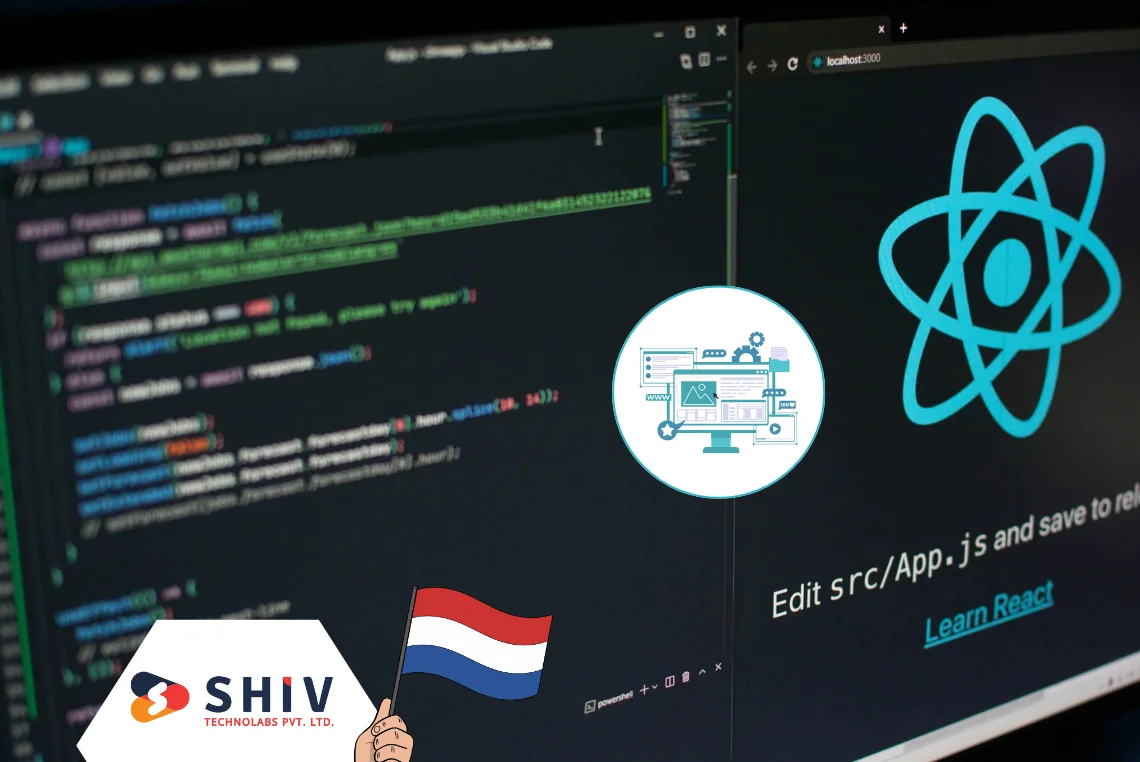Table of Contents
React JS frameworks help teams ship fast, stable web apps with clean code and clear structure. As a React JS Development Company, we guide choices that cut build risk and deliver measurable results. We focus on frameworks that raise speed, improve maintainability, and support growth from MVP to scale.
This guide reviews the most popular React frameworks, compares strengths, and shows where each tool fits real projects. Use it to match features to goals, team skills, and timelines for fast delivery and strong SEO. If you need a shortlist, our team can review your plan and recommend the right stack.
Top 10 Popular React Frameworks for Web Apps
1. Next.js
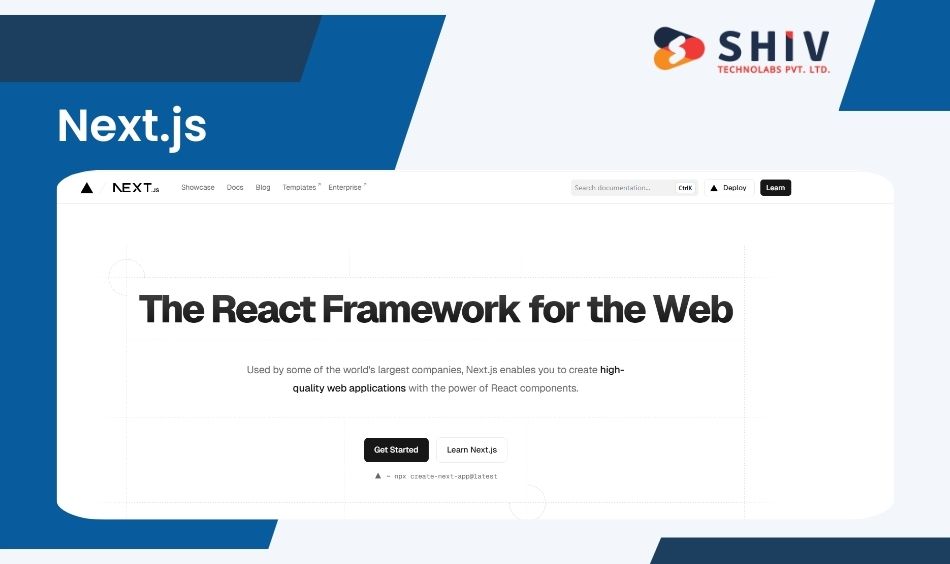
Next.js is a standout among React.js frameworks for sites that need speed, search visibility, and a clean developer flow. It supports SSR, SSG, and Incremental Static Regeneration (ISR), so large pages stay fast while editors can refresh content without full rebuilds. The App Router brings React Server Components, nested layouts, and file-based routes, while Route Handlers let you add server logic inside the app folder.
# Key Features
- Rendering choices: SSR, SSG, ISR, and streaming for data-heavy views.
- Routing: App Router with nested layouts and React Server Components.
- Server code: Route Handlers in app/…; legacy API Routes remain in the Pages Router.
- Images: next/image serves right-sized files, modern formats, lazy loading, and blur placeholders.
- Styles & fonts: CSS Modules, Sass, and next/font for local fonts.
- Tooling: Fast Refresh and Turbopack for quicker local builds.
# Why It Stands Out
Teams ship SEO-first blogs, docs, and big catalogs with less friction. Example: a shop with 60k product URLs can revalidate only the pages that change, so updates go live in seconds and traffic stays steady. If you need a clear path for content sites, commerce sections, or landing pages, Next.js is a safe pick among the most popular react frameworks.
2. Gatsby
Gatsby focuses on fast content sites with a solid build pipeline and a strong plugin ecosystem. It began with static site generation and later added patterns for server rendering and deferred page creation. This mix helps large catalogs stay quick while editors keep familiar CMS workflows.
# Key Features
- Render modes: static builds, server rendering, and deferred pages
- Data layer: GraphQL pulls content from CMSs, files, and APIs
- Plugins: images, SEO, analytics, sitemaps, and performance helpers
- Starter kits: ready templates for blogs, docs, and marketing pages
# Why It Stands Out
Gatsby fits teams that want quick pages and predictable builds without custom glue code everywhere. Its GraphQL layer unifies content from many sources, so writers can publish from their CMS while developers keep one workflow. You can mix static output, server rendering, and deferred pages to avoid long build times. The plugin library covers common needs, which keeps setup straightforward compared to hand-rolled stacks in many React.js frameworks.
3. Material-UI
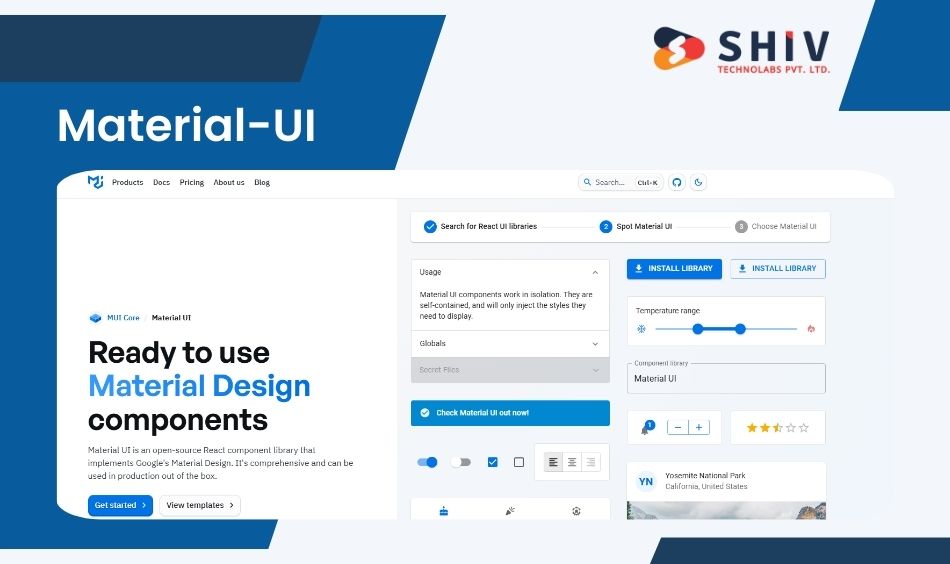
MUI ships a deep set of React components and theming tools for apps and dashboards. You can start fast with Material Design parts, add Joy UI for different styles, and bring in MUI X when you need advanced grids, pickers, or charts for data-heavy screens.
# Key Features
- Component suites: Material UI and Joy UI for layouts, forms, and feedback
- MUI X: Data Grid, date pickers, and charts for complex interfaces
- Theming: tokens, palettes, and light/dark modes
- Accessibility: solid defaults for keyboard and screen reader use
# Why It Stands Out
MUI helps teams move from idea to working screens quickly, then scale design without a rewrite. Prebuilt parts shorten early sprints, while strong theming keeps pages consistent as features grow. Data Grid and other pro parts cover large tables and filters with steady behavior. Built-in attention to accessibility reduces late fixes. For product groups comparing the most popular react frameworks and UI choices, MUI offers speed, control, and a clean path to polish.
4. React Native
React Native brings React patterns to iOS and Android with one codebase. The newer architecture improves rendering and module behavior, while Fast Refresh keeps feedback quick. A mature ecosystem covers routing, gestures, storage, and testing across common app needs.
# Key Features
- One codebase: shared components for iOS and Android
- New architecture: Fabric renderer and TurboModules
- Fast Refresh: quick visual updates while coding
- Ecosystem: stable libraries for core mobile features
# Why It Stands Out
You can reach both app stores with one team, which shortens release cycles and keeps features in sync. The architecture upgrades improve responsiveness on busy screens, and common tasks have well-known libraries, so setup time drops. If your web team already thinks in React, skill transfer is straightforward. That makes React Native a practical pick when you weigh speed, reach, and shared knowledge across the most popular React frameworks and mobile stacks.
5. React Bootstrap
React Bootstrap rebuilds Bootstrap components as real React code, without jQuery. You keep Bootstrap’s familiar grid, spacing, and forms while working inside React’s component model. It pairs well with Bootstrap 5 utilities and Sass theming.
# Key Features
- React-first: components written for React, not wrapped around Bootstrap JS
- Bootstrap 5 fit: grid, utilities, and Sass variables
- SSR-friendly: works well in server-rendered and static apps
- Common parts: buttons, forms, modals, alerts, and nav bars
# Why It Stands Out
Teams that like the Bootstrap look can keep it while writing idiomatic React. The library behaves well in server-rendered sites and admin tools, so pages feel quick and layouts stay consistent. Developers get familiar with parts with predictable markup, which helps larger groups move in the same direction. If you want a classic, steady style with a gentle learning curve, this choice offers a clean path inside a React stack.
6. Redux
Redux provides a predictable state for large apps. Redux Toolkit is the modern way to write Redux, and RTK Query handles fetching, caching, and invalidation with small, clear hooks. DevTools make changes easy to inspect during development.
# Key Features
- Toolkit APIs: configureStore, createSlice, and safe immutable updates
- RTK Query: fetch, cache, invalidate, and mutate with hooks
- DevTools: inspect actions, state, and time travel
- Patterns: single store and strict data flow
# Why It Stands Out
Big interfaces need traceable updates, shared rules, and steady behavior. Redux with Toolkit delivers that with small, repeatable patterns that teams can follow. RTK Query removes ad-hoc fetch code and manages cache rules you would otherwise rebuild. New teammates can read and extend the logic with less confusion. When many screens share data, this approach keeps code clear as features and contributors grow.
7. Recoil
Recoil offers a lightweight shared state with atoms and selectors that compose across components. It fits React thinking, adds minimal setup, and works well inside parts of an app without a sweeping refactor.
# Key Features
- Atoms: small, subscribable pieces of shared state
- Selectors: derived values from one or more atoms
- Incremental use: adopt it in one area at a time
- React fit: simple APIs and clear mental models
# Why It Stands Out
Recoil brings shared state without heavy ceremony. Atoms keep data small and local, selectors compute what you need, and components subscribe only to relevant parts, which helps performance on busy views. You can add it to one feature without tearing down the rest of the codebase. For medium-size products or focused teams that want simple patterns with a short learning curve, Recoil keeps code tidy and easier to reason about.
8. Chakra UI
Chakra UI focuses on accessible components, style props, and simple theming. It includes easy light/dark mode controls and works well in server-rendered setups. Layout work feels quick because spacing and alignment live close to the JSX.
# Key Features
- Accessible parts: buttons, menus, modals, and forms with good defaults
- Color mode: switch light and dark with a single hook
- Style props: spacing and layout directly in components
- Theming: tokens that keep design consistent across pages
# Why It Stands Out
Chakra UI helps teams ship clean, responsive UIs fast while meeting accessibility goals from day one. Style props speed layout changes without jumping between files, and tokens keep spacing and color steady across pages. You can start with stock parts and later add a custom theme without major rewrites. For groups that value quick delivery, readable code, and inclusive UI, Chakra is a strong partner in a React stack.
9. React Query
TanStack Query manages server state: fetching, caching, revalidation, and mutations with a clear hook API. It cuts down on custom fetch logic and keeps views in sync without manual timers or global flags.
# Key Features
- Queries and mutations: cache keys, retries, and background refresh
- Stale time controls: decide when data needs a refresh
- Devtools: inspect cache, status, and observers
- Framework-friendly: great in React, adapters for other stacks
# Why It Stands Out
Remote data acts differently from local state, and TanStack Query handles that reality for you. It fetches, caches, deduplicates, retries, and revalidates with small hooks, so UI code stays focused on behavior. Devtools show what the cache knows at a glance, which shortens feedback cycles. Because it focuses on server data, it pairs well with a client store for local state, keeping heavy API apps stable and responsive.
10. Blitz.js
Blitz.js adds helpful conventions on top of Next.js and includes Blitz RPC, which calls server code directly from the client. You write fewer endpoints, and common tasks like auth and data access follow clear patterns.
# Key Features
- Blitz RPC: import server functions; framework handles the wire
- Next.js base: routing and rendering paths teams already know
- Generators: scaffolds for pages, models, and forms
- Prisma-friendly: smooth workflow for schema and database access
# Why It Stands Out
Blitz gives small teams a full-stack feel with fewer moving parts. You focus on features instead of wiring every layer by hand, since RPC calls and generators cover the routine work. Auth helpers and a clear path with Prisma reduce setup time. If you want a monolithic flow on a modern React base, Blitz keeps attention on product goals and helps features land sooner compared to piecing tools together.
How to Choose React Frameworks Based on Goals and Teams
Choose Next.js when you want fast pages, SSR choices, and strong SEO across blogs, docs, and stores. Pick Gatsby for content teams using a CMS, predictable builds, and images handled with stable, well-supported plugins. Select Remix for form-heavy apps and nested routes, where loaders keep data fresh without brittle client code.
Choose React Native when one team must ship iOS and Android, share logic, and keep releases on track. Use MUI or Chakra UI for dashboards requiring ready components, clear theming, and strong defaults that respect accessibility. Pair TanStack Query with Redux or Recoil for complex server data, then select React frameworks that fit growth plans.
Our React team reviews goals, traffic model, and timelines, then recommends React frameworks and tools that match real constraints. We map hosting, caching, and release milestones to a clear plan, so your web app ships with confidence. Share your stack idea, and we will deliver a focused shortlist that saves time and avoids costly detours.
Conclusion
Choosing the right React frameworks should feel confident, not confusing, when you have a clear plan. Start with goals, map features to the stack, and back choices with simple, testable proofs. Validate core flows early, measure page speed and DX, and keep changes small to reduce surprises.
Shiv Technolabs guides product teams through planning, building, and launching with focused React.js development expertise. We review SEO needs, data flows, hosting plans, and team skills, then recommend a stack that fits. Our engineers set up routing, caching, CI, and monitoring, so features ship cleanly and quality stays high.
Whether you run a content site, a retail catalog, or a SaaS dashboard, we help you ship confidently. Share your roadmap, and we will deliver a shortlist, clear milestones, and support that keeps releases on track. Book a quick review, and we will select tools and patterns that match budget, skills, and growth.