Table of Contents
Project management tools are software applications designed to assist teams in planning, executing, and monitoring projects efficiently. These tools facilitate task assignment, timeline creation, resource allocation, and team collaboration, which help keep projects on track and within budget. As projects become more complex, having the right project management software can significantly boost a software development company‘s productivity and success.
11 Best Project Management Tools
1. Asana
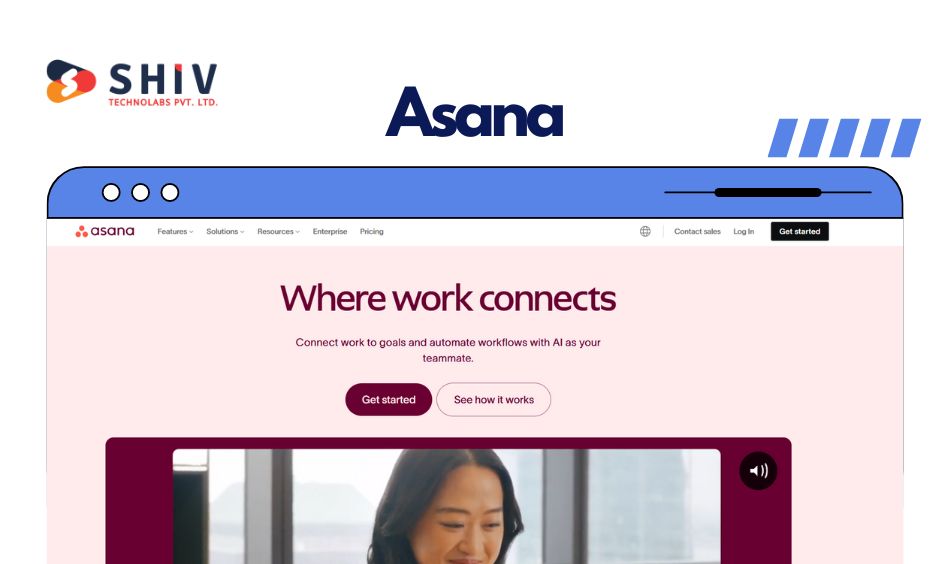
Asana is a versatile project management tool known for its user-friendly interface and flexibility. It allows teams to create tasks, set deadlines, assign responsibilities, and track progress. Asana supports various project views, including lists, boards, and calendars, making it suitable for diverse project types.
- Pros Asana’s user-friendly interface makes task management simple for teams of all sizes. Its versatile project views, such as lists, boards, and calendars, provide flexibility in how tasks are organized and monitored. The tool also integrates seamlessly with numerous third-party applications, which streamlines workflow across different platforms.
- Cons: Despite its many features, Asana has limited reporting capabilities in the basic version, which may not meet the needs of more complex projects. Additionally, the extensive features can be overwhelming for smaller teams, making it less ideal for startups or small businesses.
Asana Cost:
- Free Plan: Available for basic features.
- Premium Plan: Starts at $10.99 per user/month.
- Business Plan: Starts at $24.99 per user/month.
- Enterprise: Pricing available on request.
2. Trello
Trello uses a card and board system to manage tasks. It’s highly visual and intuitive, making it easy for teams to organize projects and collaborate. Each card represents a task, which can be moved across different boards representing stages of completion.
- Pros: Trello’s intuitive interface and visual task management system make it easy for teams to track the status of tasks. The flexibility and customizability of the boards and cards allow for tailored project workflows. Trello’s integration with other tools enhances its functionality, making it a robust tool for project management.
- Cons: Trello lacks advanced project management features found in other tools, such as detailed reporting and resource management. As projects grow more complex, the board can become cluttered, which may reduce its effectiveness for larger teams.
Trello Cost:
- Free Plan: Available.
- Standard Plan: $5 per user/month.
- Premium Plan: $10 per user/month.
- Enterprise: Pricing available on request.
3. Monday.com
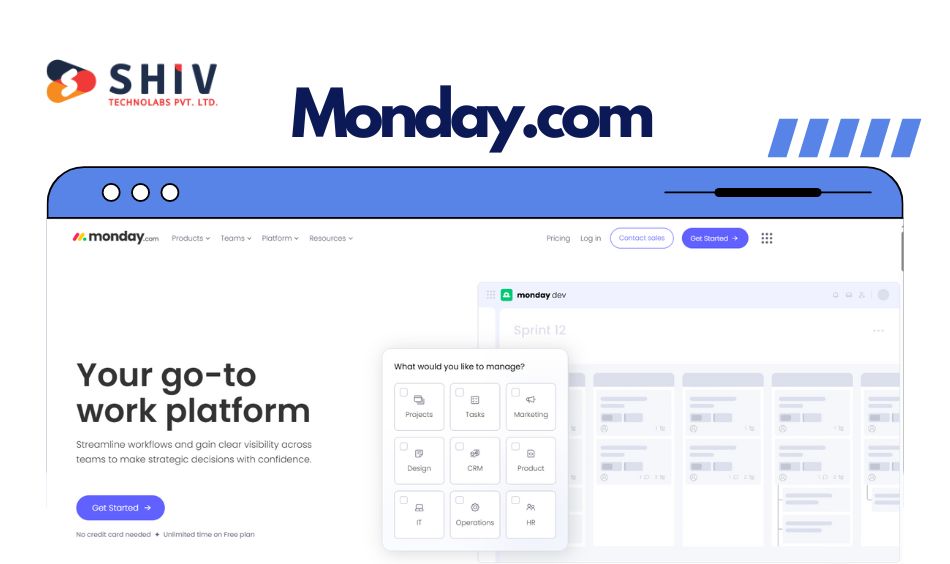
Monday.com offers a highly customizable platform that adapts to various project management needs. It provides features such as task assignments, timelines, and workflow automation, which help teams manage projects more efficiently. Its visual dashboards offer real-time insights into project progress.
- Pros: Monday.com’s highly customizable interface allows teams to tailor the platform to their specific needs. The robust automation features can save time and reduce manual errors. Its visual dashboards provide real-time updates and insights into project progress, aiding in better decision-making.
- Cons: The platform can be expensive for smaller teams, particularly those that do not need all its advanced features. Additionally, there is a steeper learning curve compared to more straightforward tools, which might require additional training.
Monday.com Cost:
- Basic Plan: Starts at $8 per user/month.
- Standard Plan: $10 per user/month.
- Pro Plan: $16 per user/month.
- Enterprise: Pricing available on request.
4. Adobe Workfront
Adobe Workfront is designed for enterprise-level project management. It provides comprehensive tools for managing complex projects, including task management, resource planning, and portfolio management. Adobe Workfront integrates seamlessly with other Adobe products, making it ideal for creative teams.
- Pros: Adobe Workfront’s robust features are tailored for managing large, complex projects. Its integration with other Adobe products is beneficial for creative teams, streamlining workflows across different applications. The tool’s comprehensive resource planning and portfolio management capabilities are ideal for enterprise use.
- Cons: Due to its extensive features, Adobe Workfront can be overwhelming for smaller teams or simpler projects. The cost is also higher compared to other project management tools, which might be prohibitive for some organizations.
Adobe Workfront Cost:
- Pricing: Available on request.
5. Smartsheet
Smartsheet combines the familiarity of spreadsheets with powerful project management features. It offers Gantt charts, file sharing, and workflow automation, making it suitable for both simple and complex projects. Smartsheet’s collaborative features enable real-time updates and communication among team members.
- Pros: Smartsheet’s spreadsheet-like interface is easy to use and familiar to many users. The tool offers robust features such as Gantt charts, workflow automation, and file sharing, making it suitable for a wide range of projects. Its collaborative features facilitate real-time updates and communication, enhancing team productivity.
- Cons: The spreadsheet interface, while familiar, may not be visually appealing to all users. Additionally, Smartsheet can become complex to manage as the number of projects increases, which may require additional training and support.
Smartsheet Cost:
- Pro Plan: Starts at $7 per user/month.
- Business Plan: Starts at $25 per user/month.
- Enterprise: Pricing available on request.
6. Jira
Jira, developed by Atlassian, is primarily used for software development projects. It offers features such as issue tracking, agile project management, and bug tracking. Jira’s robust reporting and customization options make it a favorite among development teams.
- Pros: Jira’s powerful issue tracking and agile project management features are ideal for software development teams. The tool’s robust reporting capabilities provide valuable insights into project progress and performance. Jira’s customization options allow teams to tailor the platform to their specific needs.
- Cons: Jira’s focus on software development may make it less suitable for other types of projects. The tool can be complex to set up and manage, requiring time and effort to fully utilize its capabilities.
Jira Cost:
- Free Plan: Available for up to 10 users.
- Standard Plan: $7 per user/month.
- Premium Plan: $14 per user/month.
- Enterprise: Pricing available on request.
7. Zoho Projects
Zoho Projects provides a comprehensive suite of project management tools, including task management, time tracking, and document management. Its integration with other Zoho products and third-party applications enhances its functionality, making it a versatile tool for various industries.
- Pros: Zoho Projects offers a wide range of features, including task management, time tracking, and document management. Its integration with other Zoho products enhances its overall functionality. The tool’s user-friendly interface and customizable features make it suitable for various industries.
- Cons: The extensive features can be overwhelming for new users, requiring a learning curve to fully utilize the tool. Additionally, some advanced features are only available in higher-priced plans, which may be a drawback for smaller teams.
Zoho Projects Cost:
- Free Plan: Available for up to 3 users.
- Premium Plan: Starts at $5 per user/month.
- Enterprise Plan: Starts at $10 per user/month.
8. ClickUp
ClickUp is an all-in-one project management tool that offers a wide range of features, including task management, goal setting, time tracking, and document sharing. Its customizable interface allows teams to tailor the tool to their specific needs, enhancing productivity and collaboration.
- Pros: ClickUp’s comprehensive feature set covers all aspects of project management, from task management to time tracking. The tool’s customizable interface allows teams to adapt it to their specific workflows. ClickUp’s integration with various third-party apps enhances its functionality and usability.
- Cons: The sheer number of features can be overwhelming for new users, requiring a learning curve to fully understand and utilize the tool. Additionally, the user interface, while customizable, can be complex to navigate.
ClickUp Cost:
- Free Plan: Available.
- Unlimited Plan: Starts at $5 per user/month.
- Business Plan: Starts at $12 per user/month.
- Enterprise: Pricing available on request.
9. Microsoft Project
Microsoft Project is a powerful project management software used by many large organizations. It provides advanced features such as Gantt charts, resource management, and project scheduling. Its integration with other Microsoft Office products makes it a preferred choice for enterprises.
- Pros: Microsoft Project’s advanced features, such as Gantt charts and resource management, make it suitable for complex projects. The tool’s integration with other Microsoft Office products enhances its functionality and usability. Microsoft Project’s robust project scheduling capabilities help teams manage timelines and deadlines effectively.
- Cons: The software’s complexity can be a drawback for smaller teams or simpler projects, requiring significant training to master. Additionally, Microsoft Project’s cost is higher compared to other project management tools, which might be prohibitive for some organizations.
Microsoft Project Cost:
- Project Plan 1: $10 per user/month.
- Project Plan 3: $30 per user/month.
- Project Plan 5: $55 per user/month.
10. Basecamp
Basecamp is known for its simplicity and ease of use. It offers essential project management features, including to-do lists, file sharing, and team communication. Basecamp’s straightforward interface makes it suitable for small to medium-sized teams.
- Pros: Basecamp’s simplicity and ease of use make it ideal for small to medium-sized teams. The tool’s essential project management features, such as to-do lists and file sharing, cover the basic needs of most projects. Basecamp’s team communication features enhance collaboration and productivity.
- Cons: The tool’s simplicity may be a drawback for larger teams or more complex projects, as it lacks advanced features found in other project management tools. Additionally, Basecamp’s limited customization options may not meet the needs of all teams.
Basecamp Cost:
- Basecamp Business: $99 per month flat rate.
11. Wrike
Wrike is a powerful project management tool designed for teams of all sizes. It offers features such as task management, time tracking, and project planning. Wrike’s real-time collaboration capabilities and customizable dashboards provide teams with the tools they need to stay organized and productive.
- Pros: Wrike’s robust features, including task management and time tracking, make it suitable for teams of all sizes. The tool’s real-time collaboration capabilities enhance team communication and productivity. Wrike’s customizable dashboards provide teams with valuable insights into project progress and performance.
- Cons: Wrike’s extensive features can be overwhelming for new users, requiring a learning curve to fully utilize the tool. Additionally, some advanced features are only available in higher-priced plans, which may be a drawback for smaller teams.
Wrike Cost:
- Free Plan: Available.
- Professional Plan: Starts at $9.80 per user/month.
- Business Plan: Starts at $24.80 per user/month.
- Enterprise: Pricing available on request.
# Why Do Companies Need Project Management Software?
- Improved Organization: Project management software helps organize tasks, deadlines, and resources in a centralized system, reducing confusion and increasing efficiency.
- Enhanced Collaboration: These tools facilitate communication and collaboration among team members, helping everyone stay on the same page.
- Better Time Management: By providing clear timelines and deadlines, project management software helps teams manage their time effectively, leading to timely project completion.
- Resource Allocation: These tools help allocate resources efficiently, ensuring that each team member is utilized optimally and project costs are controlled.
- Risk Management: Project management software helps identify potential risks early and provides tools to mitigate them, reducing the likelihood of project failure.
- Real-Time Insights: Advanced reporting and analytics features provide real-time insights into project progress, helping managers make informed decisions.
FAQ
# What are program management tools?
Program management tools are software applications designed to manage multiple related projects simultaneously. These tools help in planning, executing, and monitoring programs, ensuring alignment with organizational goals. They provide features such as resource allocation, budget management, and performance tracking across multiple projects.
# How can a project management tool help your company?
A project management tool can help your company by improving project planning and execution, enhancing team collaboration, and providing real-time insights into project progress. It helps keep projects on track and within budget, leading to increased productivity and profitability.
# What are some project planning tool features?
Project planning tools offer a variety of features, including:
- Task Management: Assigning tasks to team members and setting deadlines.
- Timeline Creation: Creating project timelines with Gantt charts and calendars.
- Resource Allocation: Managing resources efficiently to avoid bottlenecks.
- Collaboration Tools: Facilitating communication and file sharing among team members.
- Reporting and Analytics: Providing insights into project progress and performance.
- Workflow Automation: Automating repetitive tasks to save time and reduce errors.
- Risk Management: Identifying and mitigating potential risks early in the project lifecycle.
For businesses seeking reliable project management solutions, Shiv Technolabs offers unparalleled custom software development services in Saudi Arabia. Our team of experts is dedicated to delivering high-quality, tailored solutions that meet your specific project management needs, ensuring your projects are managed efficiently and effectively. Trust Shiv Technolabs to boost your project management capabilities and drive your business success.



















