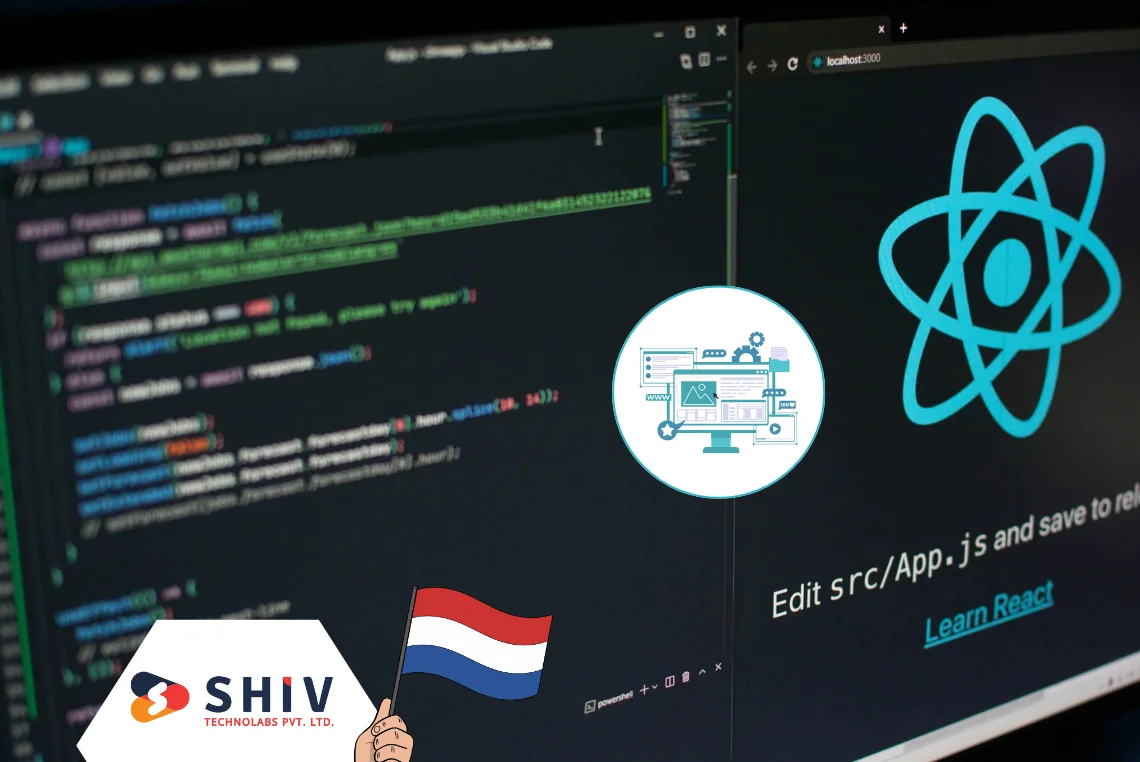Table of Contents
users as well as server interfaces. Sever-side rendering is done in React.js, which is a frontend technology, while Express.js is the best backend option. Both of them offer a great synergy to create non-fragmented, highly adaptive Web applications.
Let’s go through the blog in detail on how you can connect React to Express.js, and also show you the benefits of using React JS and Express in your project. By the end of the process, you also know when you need to engage a professional development team like Shiv Technolabs.
Understanding Express and React.js
# What is React.js?
Meta supports and maintains a JavaScript library called React.js which is used to develop UI components for high-interactive, fast, and scalable applications. It is highly suitable for cases when you need to build a one-page application (1PA) that meets the principles of a SPA and ensures a smooth and accurately responding interface.
# What is Express.js?
Express is the least obtrusive and most pliable Node.js web application framework for building backend applications. It allows developers to build reliable APIs and also to handle back end functionality effectively.
Why Use React with Express?
Using React with Express provides several advantages:
1. Separation of Concerns: React handles the frontend while Express manages the backend, making the application modular.
2. Scalability: Both frameworks scale well for large applications.
3. Full-stack JavaScript: This makes the developers to use JavaScript on both client side and server side thus making the development process easier.
4. API-driven Approach: Express APIs can be used as mediator by React apps to access databases or other associated services.
How to Connect React to Express.js – A Guide for the Novice
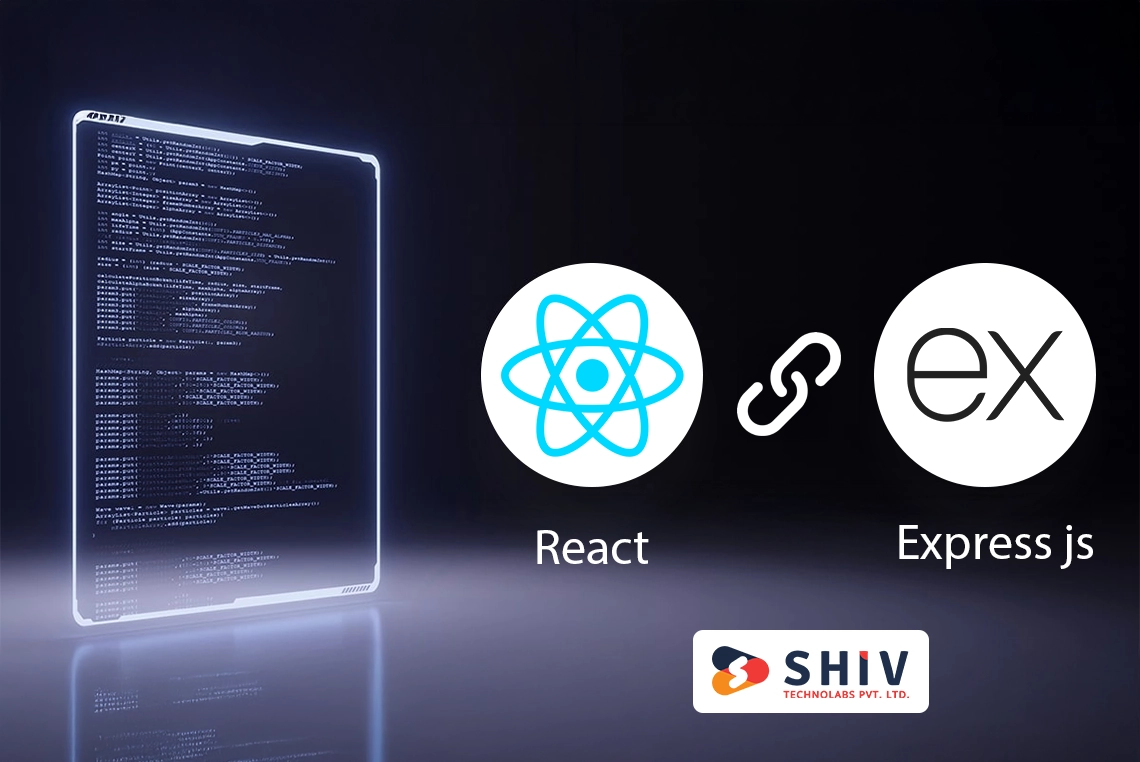
Now, it’s time to look at how to integrate React JS with Express to make a complete full-stack app.
# Set Up Your Express Backend
Initialize the Project
mkdir my-fullstack-app cd my-fullstack-app npm init -y
1. This creates a new Node.js project. Install Dependencies
Install Express and other necessary packages:
npm install express cors body-parser
2. Create the Express Server
Create a file server.js:
const express = require('express');
const cors = require('cors');
const app = express();
app.use(cors());
app.use(express.json());
app.get('/api/data', (req, res) => {
res.json({ message: 'Hello from Express!' });
});
const PORT = 5000;
app.listen(PORT, () => console.log(`Server running on port ${PORT}`));
3. Run the Server
node server.js
4. Your Express backend is now ready and running on port 5000.
# Set Up Your React Frontend
Create a React App
Use create-react-app to set up your React project:
npx create-react-app client cd client
1. Install Axios
Axios will help fetch data from the Express API:
npm install axios
2. Fetch Data from Express
In src/App.js,
import React, { useEffect, useState } from 'react';
import axios from 'axios';
function App() {
const [message, setMessage] = useState('');
useEffect(() => {
axios.get('http://localhost:5000/api/data')
.then(response => setMessage(response.data.message))
.catch(error => console.error(error));
}, []);
return (
<div>
<h1>{message}</h1>
</div>
);
}
export default App;
3. Run the React App
Start the React development server:
bash
npm start
4. Your React app will fetch and display data from the Express backend.
# Configure Proxy for Development
To avoid CORS issues during development, configure a proxy in React.
Add the following line in client/package.json:
"proxy": "http://localhost:5000"
1. Update the Axios call in App.js:
javascript
axios.get('/api/data')
2. This ensures seamless communication between the frontend and backend during development.
Express vs React: Roles and Use Cases
While both ExpressJS and ReactJS are powerful tools, their roles are distinct:
1. Express.js: Suitable for defining backend-related tasks, performing API operations, working with databases, and server-side processes.
2. React.js: Ideal for the creation of frontend, which interacts with the user and applied real-time update.
# Advantages of Employing Experts
It is therefore important to have officials skilled in both frontend and backend of the application when developing full-stack applications. When you hire React JS developers or dedicated developers, you gain:
1. Efficient Development: Any profession can develop mass-optimized specific applications.
2. Custom Solutions: Services that are customized the requirements of your business.
3. Expert Troubleshooting: There should be speedy problem-solving since this enhances a smooth operation.
Partner with Shiv Technolabs for Full-stack Excellence
Combining React with Express unlocks the potential for building powerful and scalable web applications. Whether you’re developing a small project or a large enterprise solution, connecting these two technologies is a step in the right direction.
Shiv Technolabs, a leading React JS development company, specializes in creating robust full-stack applications. Their team of experts offers custom React JS development, dedicated developers, and tailored backend solutions using Express. With Shiv Technolabs, you can achieve seamless integration, optimal performance, and reliable support.
Contact Shiv Technolabs today to bring your full-stack vision to life!
Frequently Asked Questions
# What is the purpose of connecting React to Express?
Linking React to Express lets the developer make a fully stacked application where React handles the view layer while Express will handle the server and API.
# What is the purpose of using React with Express?
Combining React with Express allows for scalability, modularity and allow the use of JavaScript for both front and backend development.
# Can I use React without Express?
Yes, React can function independently. However, combining it with Express provides a robust backend to handle data, APIs, and complex server-side logic.
# Why should I hire dedicated developers for React and Express projects?
Dedicated developers ensure efficient project execution, offer expertise in both technologies and provide custom solutions tailored to your business needs.