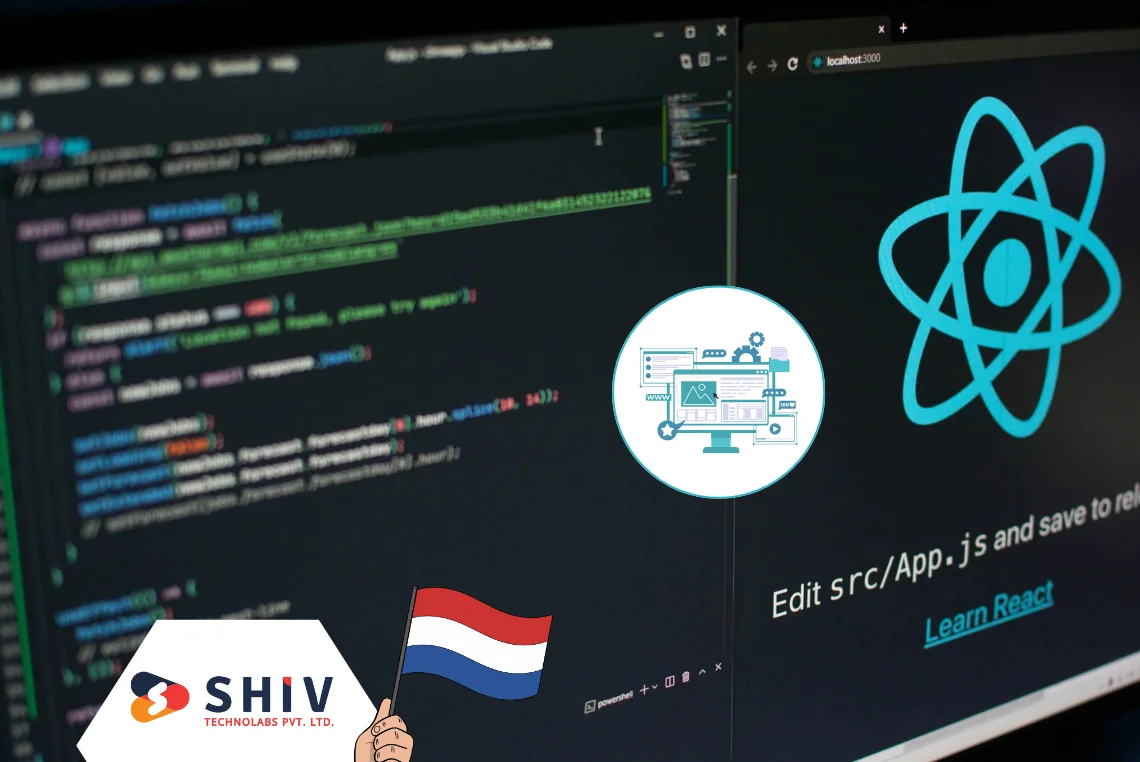Table of Contents
PHP is an open-source, general-purpose programming language primarily used in web development. On the 26th of November 2020, PHP 8 was officially released for consumer use. It has many optimizations and amazing features like named arguments, attributes, match expressions, union types, JIT, error-handling type system and improvements in consistency.
This post will talk about how to install PHP 8 Ubuntu. However, before that, we will explain why we should upgrade to PHP 8 on Ubuntu.
So, let’s start!
Why Upgrade to PHP 8 on Ubuntu?

There are several reasons to migrate your Ubuntu system to PHP 8.1 installation on Ubuntu, including:
- Better Performance: This new PHP version performs much better than previous versions. As a result, web applications will load faster, leading to improved user experience. In addition, the introduction of Just-in-Time (JIT) compilation improves execution speed hence giving smoother and more efficient functioning of your applications.
- Enhanced Security: In today’s digital world, security is everything. Therefore, PHP 8 focuses on security with strong measures like the deprecation and removal of features that could be vulnerable. It also introduces stricter type checking and error handling, which makes it less likely for security breaches to occur.
- Modern Characteristics and Structure: PHP 8 introduces many interesting new features and syntax improvements. The union type enhances the readability and maintainability of code, although named arguments facilitate clarity and flexibility. The null safe operator introduced in this version simplifies checking for null values to avoid possible errors and strengthens the codes.
- Community Assistance & Long-Term Stability: By upgrading to the latest edition you get exposure to ongoing community-based support and development programs. However, PHP 8 offers an extended official support period with regular security patches and bug fixing for longer, leading to the stability and durability of your applications.
Also Read:- How is Php Development Advantageous Than The Rest?
Minimum System Requirements to Install PHP 8 on Ubuntu 20.04
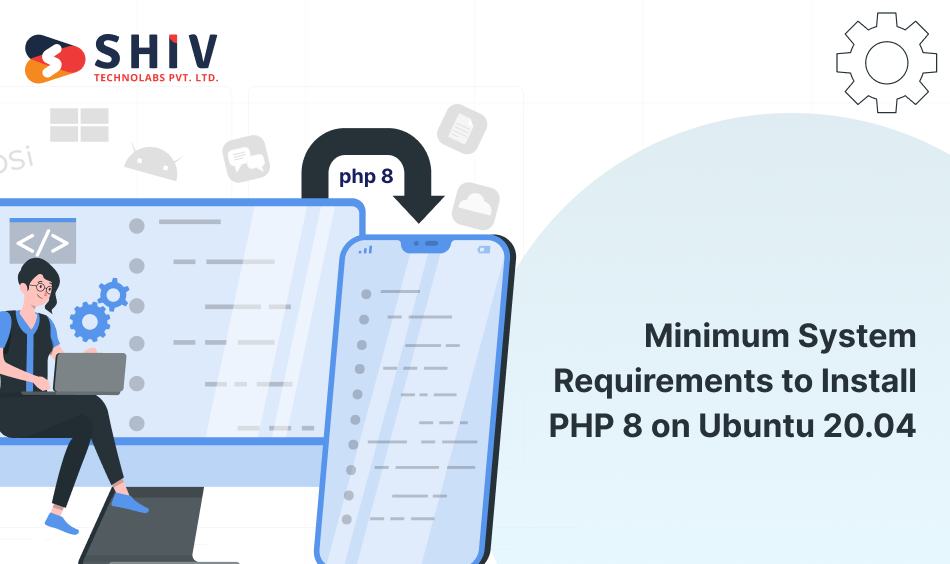
Minimum requirements to install php 8.0 on Ubuntu include:
- An Operating System: Ubuntu 20.04 LTS (or any other Ubuntu-based distribution)
- A CPU: A CPU that goes faster or is equal to 1 GHz
- Memory: The memory should not be less than 2GB;
- Space on disk: PHP installation requires at least 50 MB of free disk space.
- Additional Packages: Some additional packages are build-essential, libxml2, and libxml2-dev.
These are the minimum requirements, as there may be different actual system requirements depending on your specific use case and how big you made your PHP projects.
Install PHP 8 on Ubuntu 20.04
1) Update System
It is necessary to start by updating your system before installing PHP 8 on your Ubuntu system so that you have the latest package versions installed.
To update your system, open the terminal by pressing Ctrl+Alt+T or searching for “Terminal” in the applications menu.
When the terminal opens, run this command:
sudo apt update && sudo apt upgrade
This command will help you update package information on your system and upgrade any installed packages to their latest versions. You may be asked for an administrative password before updating begins.
This may take a few minutes, depending on the number of packages that need to be upgraded. The progress of the update will appear in the terminal.
You will then have an updated Ubuntu system to which PHP 8 can now be installed.
It is always advisable to keep your system up-to-date for better performance, security, and compatibility with the latest software. With regular updates to your Ubuntu system, you get bug fixes, performance improvements, and new features rolled out by developers.
Also Read:- 5 Programming Languages For Creating E-Commerce Websites
Since your system has been updated, we can now add the PPA repository.
2) Add PPA Repository
To install PHP 8 on Ubuntu, you must first add the Personal Package Archive (PPA) repository. The PPA repository contains updated packages not found in the default Ubuntu repositories.
The following steps should be followed to add a PPA repository:
- Open up your Ubuntu terminal by pressing Ctrl + Alt + T or searching for ‘Terminal’ from the Applications Menu.
To add the ppa repository, use this command in your terminal:
sudo add-apt-repository ppa:ondrej/php
When prompted, type your administrative password to confirm this operation.
After it is added, the package list has to be updated so that packages from the newly added repository can appear in this new package list. After adding a repository, there are some steps that you should take, like running the command below in your terminal.
sudo apt update
This will update the package information and include the packages from the PPA repository.
Adding a PPA repository lets you access the latest PHP packages for your Ubuntu system. Ondřej Surý maintains this repository, which also happens to be an acclaimed PHP developer, and thus, you would be assured of accessing the most recent PHP versions.
With this PPA repository added and the package list updated, we can install PHP 8 on your Ubuntu system.
3) Installing PHP 8
To install PHP 8, you must add the PPA repository to your Ubuntu system.
To install PHP 8, perform the following steps:
- Press Ctrl+Alt+T or search for the terminal on your Ubuntu’s applications menu to open the terminal.
To install PHP 8, use this command on your terminal:
Sudo apt install php8.0
This will ensure that the necessary libraries and PHP 8 have been installed. At some point, you may be required to enter your administrative password to authorize installation.
The system will download and configure the PHP 8 packages, which will take some time before installation.
Afterward, you will have successfully installed PHP 8 onto your Ubuntu system.
You can also add other PHP extensions or modules as your project requires. To do this, use sudo apt install followed by the name of the extension desired.
4) Verify PHP Installation
After you have installed PHP 8 on your Ubuntu system, it is necessary to ensure that the installation was successful and that PHP works properly.
To verify the PHP installation, follow these steps:
- Open your Ubuntu’s terminal
Type in this command to create a PHP info file:
“echo “<?php phpinfo(); ?>” | sudo tee /var/www/html/phpinfo.php”
This command will make a file called phpinfo.php in the directory of /var/www/html, which shows information about PHP.
Shiv Technolabs – Your Trusted Partner for PHP Development
At Shiv Technolabs, trusted PHP development company, specialize in delivering custom PHP development solutions tailored to your business needs. Our team of experts ensures seamless PHP 8.1 installation on Ubuntu, setting up a robust local PHP development environment on Ubuntu 22.04 with optimized performance and security. Whether you need PHP application development, migration to the latest PHP version, or expert consultation, we provide end-to-end services to help you build scalable and high-performing web solutions.
Conclusion
By following this guide, you can successfully install the latest version of PHP (8.x) on Ubuntu. Setting up PHP 8.1 on Ubuntu 22.04, installing necessary extensions, and verifying the installation ensures a stable and efficient environment for PHP development.
As a leading PHP Development Company, Shiv Technolabs recommends upgrading to the latest PHP version to enhance security, improve performance, and leverage modern features. Whether you’re setting up a local PHP development environment on Ubuntu 22.04 or managing a live server, these steps will help streamline your PHP 8 installation.
If you need expert assistance with PHP development, migration, or customization, Shiv Technolabs is here to help. Our team of experienced PHP developers ensures seamless integration and performance optimization for your web applications. Get in touch with us today to elevate your PHP development experience!