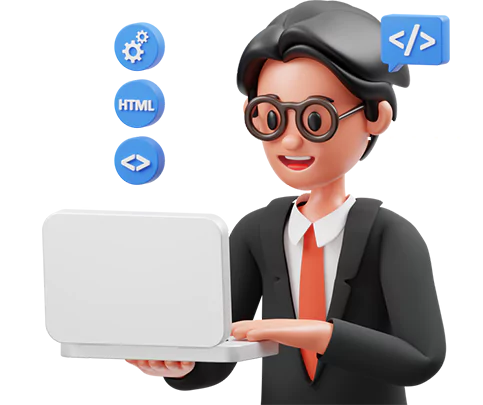Table of Contents
The Interactive Voice Response (IVR) system enables businesses to manage phone calls through automated systems, eliminating the need for extensive live agent staff. The correct implementation of IVR technology leads to both time efficiency and cost reduction, as well as enhanced customer service quality. But if your IVR setup is slow or confusing, it can frustrate users. To avoid this, follow smart steps when building your system.
In the U.S., over 60% of customers report hanging up when they cannot get the answers they want from an IVR. That illustrates the importance of getting it right. Your business can make smoother phone journeys by learning the best practices for IVR development. This helps build trust and saves support costs. If you plan to invest in a system, use this guide as a starting point for your research.
Let’s review the steps to develop an IVR system that works in real-time.
Why You Need These IVR Development Practices
Many businesses utilise IVR to reduce support costs and handle more calls. However, not all IVR systems function effectively. Some are too slow. Others confuse users or leave them stuck. This creates a bad customer experience.
The inability of callers to receive quick assistance from support staff causes them to disconnect from the call. This leads to lost business. Research indicates that 60% of United States users abandon a service following a single poor telephone interaction.
The proper method should be followed to achieve success. The best practices you implement will create an IVR system that provides rapid solutions and a seamless experience to your callers.
10 Best Practices For IVR Development

Below are the best practices to follow for efficient IVR development services:
1. Know Your Customer’s Needs First
Before you begin IVR software development, study your customers. Think about why they call your business. Do they want order status, account info, or tech support?
Use call records and feedback to find patterns. Over 80% of callers want a quick solution without having to wait. So, your IVR should not waste their time. Build it in a way that serves their most common needs first.
This step also helps you avoid adding too many menus that confuse users.
2. Keep Menus Simple and Short
Customers don’t like long lists. Don’t give more than 5 options in one menu. Keep messages short, clear, and direct.
For example: “Press 1 to check your order. Press 2 to talk to an agent.”
Avoid fancy words. Use normal phrases. The goal is to guide users quickly. This is a core IVR software design tip that improves call flow.
3. Offer a Way to Talk to a Human
No matter how intelligent your IVR is, users should always be able to speak to a live agent. Approximately 67% of customers prefer to talk to a human when the issue is urgent.
Don’t hide the human option under many menus. Add it early. Say it clearly: “To speak with a customer service agent, press 0.”
This builds trust and reduces customer frustration.
4. Use Custom IVR Software Solutions
Every business is different. A one-size system won’t meet every need. That’s why custom IVR software solutions work better. They adjust to your brand’s voice, needs, and processes.
For example, an insurance company might need ID input and claim status. But a delivery company may want to give shipment tracking.
So, build the system around your business flow, not vice versa.
Here’s a quick comparison between generic and custom IVR systems:
| Feature | Generic IVR System | Custom IVR Software Solution |
|---|---|---|
| Setup | Pre-built templates | Built for your needs |
| User Experience | Basic, fixed navigation | Simple and personalized |
| Integration with systems | Limited | Full system compatibility |
| Flexibility for updates | Hard to modify | Easy to adjust anytime |
| Long-term support | Usually not included | Offered by development teams |
This comparison shows why custom IVR software brings better results for growing businesses.
5. Add Clear Voice Prompts
Good voice quality helps people understand what to do. Use a calm and friendly tone. Speak slowly and clearly. Don’t speak too fast.
Avoid robotic voices if possible. Use authentic voice-overs or natural-sounding AI. This makes the IVR feel more personal. Test different voices with real users and select the best one for you.
6. Make It Easy to Navigate
If your IVR has too many layers, users will get lost. A deep system with more than 3 levels of menus can confuse people.
Let users skip messages if they know what to press. Additionally, repeat menu options to help callers remember their next steps. Smooth navigation is key to a successful business IVR software setup guide.
Also Read:- How to develop Saas Application: The Ultimate Guide
7. Test with Real Users
Before going live, test your IVR with real customers or employees to ensure it functions properly. See how they move through the system. Ask what works and what doesn’t.
Make changes based on that feedback. Even minor updates, such as better wording or faster responses, can improve the experience. Testing is one of the most often overlooked steps in building an effective IVR system.
8. Include Support for Multi-Channel Systems
Today, most businesses use websites, apps, emails, and calls. Your IVR should work along with those systems. If someone enters an order number, the IVR should fetch data from the same source your app or site uses.
This makes support seamless. Users don’t have to repeat details. That’s one of the newer IVR system development best practices businesses are adopting.
9. Keep Your System Updated
Your business keeps changing. So should your IVR. Update it when you add new services, change product names, or remove old ones.
If callers hear outdated info, they lose trust. Set a schedule to review and refresh your menus every few months.
A well-maintained IVR demonstrates that your brand is active and committed to providing support.
10. Work with a Trusted IVR Software Development Company
It’s not easy to handle everything alone. Work with a team that has experience in this area. A good IVR software development company will plan, build, and test the system with your business goals in mind.
They will also help you with upgrades, error fixing, and future add-ons. This saves both time and money in the long run.
Bonus Tips for Smooth IVR Development
If you want your system to succeed, here are a few final ideas:
- Don’t force users to repeat inputs.
- Track how many calls drop mid-way.
- Improve based on user feedback and call reports.
- Use data to quickly fix broken steps.
These small details help you create a solid setup. The goal is to support people without making them wait too long.
Why Businesses Should Invest in Smart IVR Systems?

IVR is more than a call tool. It shapes how customers see your brand. If the call experience is smooth, your brand feels professional.
If not, even good products may lose value. In the U.S., call centre traffic increased by 18% in 2023. That shows how much people still rely on phone support. IVR is more flexible and cheaper than before with AI and cloud systems.
Smart IVR setups also reduce staff load. Many businesses save up to 30% in support costs after setting up a proper IVR.
So, investing in the right system is not just about tech. It’s about better service and lower costs.
Final Thoughts
If you are considering IVR development for your business, it is best to do so with the assistance of professionals. At Shiv Technolabs, we offer custom IVR software solutions that are easy to use and quick to build. We follow all best practices for IVR development to ensure your system operates smoothly and without confusion.
Our team helps you plan every detail. We test with real users. We also update the system as your business grows.
If you want your IVR to function correctly, we can help. Start building a better customer support system today with us.