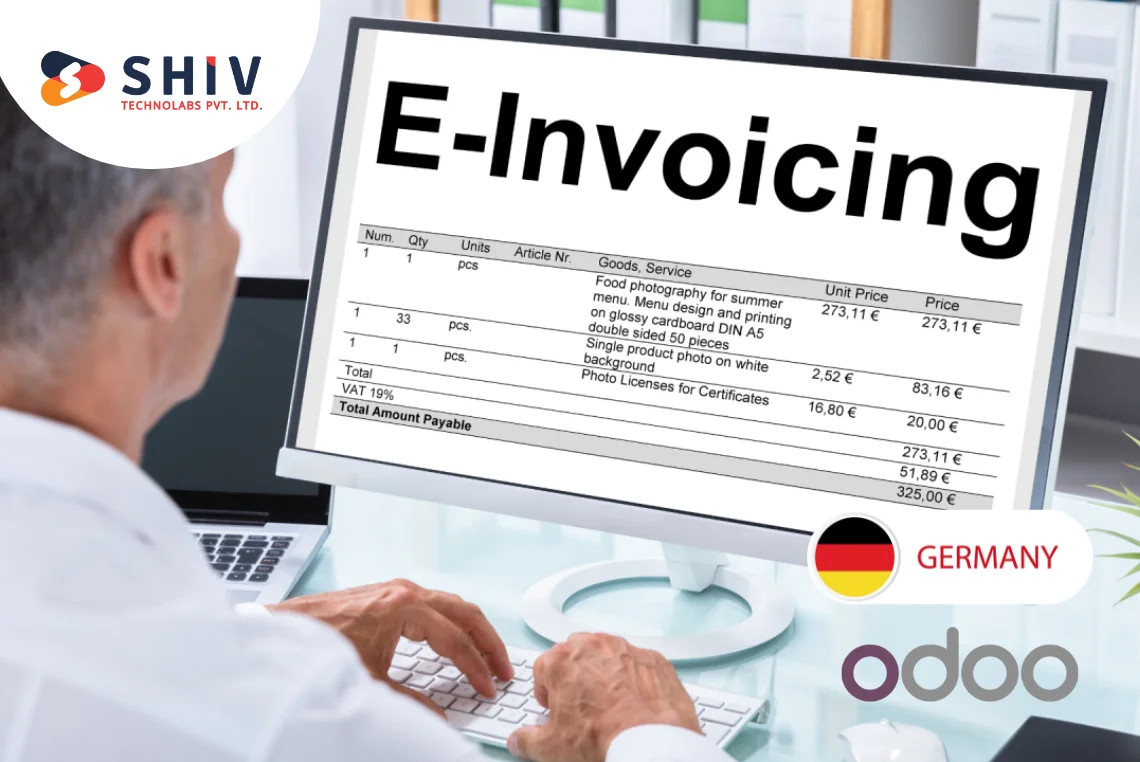Table of Contents
Odoo, an all-encompassing suite of business applications, has released its latest version, Odoo 17. This version brings numerous improvements, making it easier for developers to build and customize applications. In this blog, we will share technical tips and tricks to help you get the most out of Odoo 17, whether you are new to the platform or a seasoned developer.
Setting Up Your Development Environment
1) Installing Odoo 17
Before you can start developing with Odoo 17, you need to set up your development environment. Here’s a step-by-step guide:
- Prerequisites: Ensure you have Python 3.8+ and PostgreSQL installed on your machine.
- Source Code: Clone the Odoo 17 repository from GitHub.
- Dependencies: Navigate to the Odoo directory and install the required Python dependencies using “pip install -r requirements.txt”.
- Configuration: Create a configuration file (e.g., “odoo.conf”) with the necessary parameters such as database connection details.
- Running Odoo: Use the command “./odoo-bin -c odoo.conf” to start the Odoo server.
2) Using Docker for Development
Docker simplifies the development environment setup by providing a consistent environment across different machines. Here’s how to use Docker with Odoo 17:
- Docker Image: Pull the official Odoo 17 Docker image using “docker pull odoo:17”.
- Running Odoo: Use the following command to start Odoo with PostgreSQL:
docker run -d -e POSTGRES_USER=odoo -e POSTGRES_PASSWORD=odoo -e POSTGRES_DB=postgres --name db postgres:13
docker run -d -p 8069:8069 --name odoo --link db:db -t odoo:17
Customizing Odoo Modules
3) Creating a Custom Module
Creating custom modules allows you to add new functionality to Odoo. Here’s a basic structure for creating a custom module:
- Module Directory: Create a directory for your module under “odoo/addons”.
- Manifest File: Create a “__manifest__.py” file with the module’s metadata.
- Models: Define your models in a “models” directory with corresponding Python files.
- Views: Create XML files for views under a “views” directory.
- Security: Define access controls in a “security” directory.
Here’s an example of a simple “__manifest__.py” file:
{
'name': 'My Custom Module',
'version': '1.0',
'summary': 'A custom module for Odoo 17',
'depends': ['base'],
'data': [
'security/ir.model.access.csv',
'views/my_model_views.xml',
],
'installable': True,
'application': True,
}
4) Inheritance and Extension
Odoo’s inheritance mechanism allows you to extend existing models and views without modifying the core code. There are two types of inheritance:
- Classical Inheritance: Inherits all fields and methods from the parent model.
class ResPartner(models.Model):
_inherit = 'res.partner'
additional_field = fields.Char(string="Additional Field")
- Prototype Inheritance: Modifies the parent model’s fields and methods directly.
<record id="view_partner_form_inherit" model="ir.ui.view">
<field name="name">res.partner.form.inherit</field>
<field name="model">res.partner</field>
<field name="inherit_id" ref="base.view_partner_form"/>
<field name="arch" type="xml">
<xpath expr="//field[@name='name']" position="after">
<field name="additional_field"/>
</xpath>
</field>
</record>
Advanced Development Techniques
5) Automated Testing
Automated tests are crucial for maintaining code quality. Odoo supports both unit and integration tests using the unittest framework. Here’s an example of a basic test case:
from odoo.tests.common import TransactionCase
class TestMyModule(TransactionCase):
def test_create_record(self):
my_model = self.env['my.model'].create({'name': 'Test Record'})
self.assertEqual(my_model.name, 'Test Record')
Run your tests using the following command:
./odoo-bin -c odoo.conf --test-enable --stop-after-init -i my_module
6) Performance Optimization
To improve the performance of your Odoo applications, consider the following tips:
- Indexing: Ensure that frequently queried fields are indexed in the database.
- Database Queries: Use “read_group” for aggregated queries to reduce the number of database hits.
- Caching: Leverage Odoo’s caching mechanisms to store frequently accessed data.
Here’s an example of using “read_group” :
result = self.env['sale.order'].read_group(
[('state', '=', 'sale')],
['partner_id', 'amount_total:sum'],
['partner_id']
)
7) Using the Odoo API
Odoo provides a powerful API for interacting with models and performing various operations. Here’s how to use the API to create, read, update, and delete records:
Create:
self.env['my.model'].create({'name': 'New Record'})Read:
record = self.env['my.model'].browse(1)
Update:
record.write({'name': 'Updated Record'})Delete:
record.unlink()
Debugging and Troubleshooting
8) Debugging Techniques
Effective debugging is essential for identifying and resolving issues in your Odoo applications. Here are some techniques:
- Logging: Use Odoo’s built-in logging capabilities to track application behavior. Customize log levels and output destinations in the odoo.conf file.
import logging
_logger = logging.getLogger(__name__)
class MyModel(models.Model):
_name = 'my.model'
@api.model
def create(self, vals):
_logger.info('Creating a new record with values: %s', vals)
return super(MyModel, self).create(vals)
- Odoo Shell: Use the Odoo shell (./odoo-bin shell -c odoo.conf) to interact with the Odoo environment and test code snippets in an interactive Python shell.
- PDB:Integrate Python’s debugger (PDB) to step through your code and inspect variables.
import pdb; pdb.set_trace()
9) Common Issues and Solutions
Here are some common issues faced by developers and their solutions:
- Database Connection Errors: Ensure PostgreSQL is running and the credentials in odoo.conf are correct.
- Module Not Found: Verify the module directory structure and ensure it is placed under the addons path.
- Access Rights Issues: Check the security rules and access control lists (ACLs) defined in your module.
Advanced Customizations
10) Adding Custom Widgets
Odoo allows the creation of custom widgets to enhance the user interface. Here’s how to add a custom widget:
- JavaScript: Define your widget in a JavaScript file.
odoo.define('my_module.MyWidget', function (require) {
"use strict";
var AbstractField = require('web.AbstractField');
var fieldRegistry = require('web.field_registry');
var MyWidget = AbstractField.extend({
template: 'MyWidgetTemplate',
_render: function () {
this.$el.html('Hello, this is my custom widget!');
},
});
fieldRegistry.add('my_widget', MyWidget);
});
- XML: Include your widget in a view.
<field name="my_field" widget="my_widget"/>
11) Custom Reports
Creating custom reports can provide valuable insights into your data. Here’s a simple example using QWeb reports:
- Report Template: Define the report template in an XML file.
<template id="my_report_template">
<t t-call="web.external_layout">
<div class="page">
<h2>My Custom Report</h2>
<t t-foreach="docs" t-as="doc">
<p><t t-esc="doc.name"/></p>
</t>
</div>
</t>
</template>- Report Action: Define the report action in a Python file.
class MyReport(models.AbstractModel):
_name = 'report.my_module.my_report_template'
@api.model
def _get_report_values(self, docids, data=None):
docs = self.env['my.model'].browse(docids)
return {
'doc_ids': docids,
'doc_model': 'my.model',
'docs': docs,
}
Upgrading and Migrating
12) Upgrading Modules
When upgrading to a new Odoo version, it’s essential to upgrade your custom modules. Here are the steps:
- Pre-upgrade: Backup your database and custom modules.
- Code Compatibility: Update your code to comply with the new version’s API changes.
- Test: Thoroughly test your modules in the new version before deploying to production.
13) Data Migration
Migrating data between different versions or instances of Odoo can be challenging. Here are some tips:
- ETL Tools: Use Extract, Transform, Load (ETL) tools like Pentaho or Talend to facilitate data migration.
- Scripts: Write custom scripts to export data from the source instance and import it into the target instance using Odoo’s import/export features.
Community and Support
14) Engaging with the Odoo Community
The Odoo community is a valuable resource for developers. Here are some ways to engage:
- Forums: Participate in discussions on the Odoo forums to seek help and share knowledge.
- Contribute: Contribute to the Odoo codebase by submitting pull requests and reporting issues on GitHub.
- Events: Attend Odoo events and meetups to network with other developers and learn about the latest developments.
By following these expanded tips and tricks, you can further improve your development process in Odoo 17, create highly customized and efficient applications, and leverage the full potential of the platform. Whether you are debugging issues, creating advanced customizations, upgrading modules, or engaging with the community, these guidelines will help you succeed in your Odoo development journey.
At Shiv Technolabs, we specialize in delivering top-notch Odoo ERP solutions. As a leading Odoo development company, we offer comprehensive services tailored to meet your business needs. Partner with us to transform your business processes and achieve unparalleled efficiency with our expert Odoo development services. Let’s work together to bring your vision to life with Shiv Technolabs!