Table of Contents
Managing contracts manually within different teams and departments is a task that leads to missed deadlines, lost documents, and inconsistent processes.
If your business works with multiple vendors, clients, or legal stakeholders, then it is necessary to have a structured way so as to track the contract lifecycles. That’s where SharePoint comes into the picture.
SharePoint, a Microsoft product, is well-known for its ability to help teams share documents and work collaboratively. But it’s more than a document storage solution.
When built properly, SharePoint can become a full-fledged contract management system, bringing organization, traceability, and control to your entire contract process.
If you’re looking to expand your SharePoint ecosystem beyond contracts, check out our guide on building a modern SharePoint intranet.
In this guide, we’ll break down how SharePoint works for contract management, key features to include, advantages for different business functions, implementation tips, and how Shiv Technolabs can help.
What Is Contract Management?
Contract management covers everything from writing and reviewing agreements to getting them signed, tracked, and renewed. It’s useful for a bunch of teams—legal, finance, procurement, sales—you name it. And each of those departments has its way of doing things.
When there’s no proper system in place, things fall through the cracks. Important files get buried in email threads, approvals take forever, and key deadlines get missed. But when you’ve got a solid setup, everyone stays in sync, and you cut down on risks like forgotten clauses, late renewals, or costly penalties.
Why Opt for SharePoint?
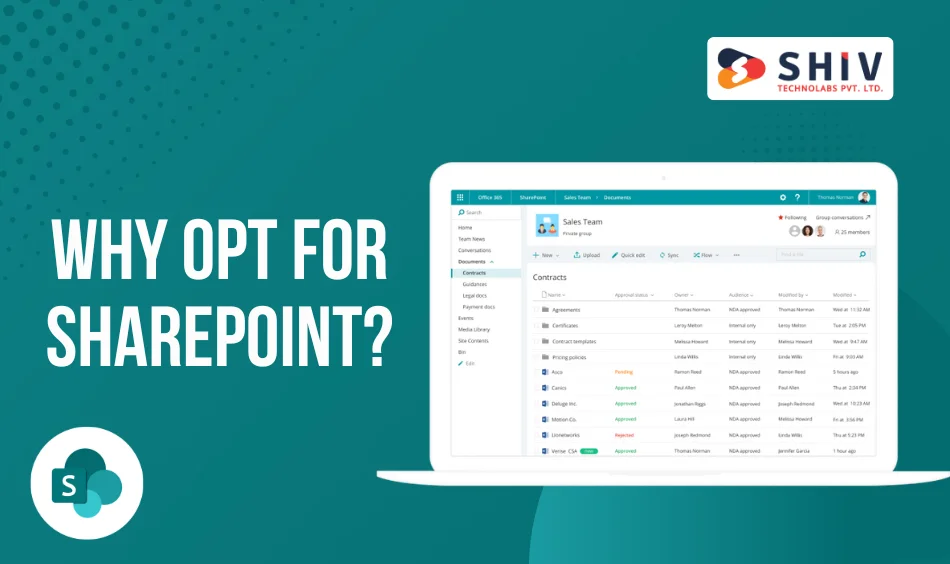
A lot of companies already rely on SharePoint for things like intranet sites, sharing internal documents, or basic team collaboration.
But with a bit of customization in SharePoint, it can do a whole lot more, especially when it comes to managing contracts from start to finish.
When set up right, SharePoint lets you:
- Keep all your contracts in one secure, organized place
- Set up clear approval workflows so nothing falls through the cracks
- Track every version and change along the way
- Get reminders before contracts expire or renew
- Decide who gets access to what
- Keep a detailed record of who did what and when
The best part? Unlike pre-built contract software that forces you into its system, SharePoint can be shaped to fit how your team already works.
Key Features of SharePoint for Contract Management
If your team is considering SharePoint as a contract management tool, understanding its standout features is the first step toward getting it set up the right way.
SharePoint isn’t just a place to store documents, it offers the tools needed to manage contracts throughout their entire lifecycle.
Here are some key features that make SharePoint a practical choice for managing contracts:
1. Smart Document Libraries
SharePoint allows you to organize contracts in ways that make sense for your business. Instead of tossing everything into one big folder, you can group contracts by department, vendor, project type, or region.
Plus, with metadata fields like contract type, status, start and end dates, and owner, finding specific files takes seconds, not hours.
You can filter, sort, and even build custom views to quickly surface what matters most.
Whether you’re tracking active NDAs or checking which vendor agreements are about to expire, you’ll have the right information at your fingertips.
2. Built-In Version Control
Contracts often go through multiple edits before they’re finalized. SharePoint keeps a record of every version automatically, so you’ll never lose track of who made changes, or when.
If someone accidentally overwrites a document, no worries—you can roll back to a previous version anytime.
This feature is especially useful for legal and procurement teams who need to monitor updates and preserve a clear revision history for compliance and internal auditing.
3. Custom Workflows for Contract Approvals
One of the biggest strengths of SharePoint is the ability to build workflows that follow your company’s real-life approval process.
Need legal to review it first? Followed by procurement and then final sign-off from a manager? No problem.
Each stage can be automated. SharePoint will notify the next person in line when their review is needed. You can also set deadlines, reminders, and escalation rules if something sits too long in someone’s queue.
4. Permission Controls to Protect Sensitive Info
Not all contracts are meant for everyone’s eyes. SharePoint allows you to assign permission levels based on roles and responsibilities.
That means your legal team can edit documents, finance can view only the finalized versions, and other departments see only what they’re supposed to.
This reduces the risk of accidental edits or unauthorized access to confidential agreements.
5. Alerts and Notifications
Most teams don’t keep contract expiration dates top of mind—and that’s totally normal. That’s why SharePoint’s alert system is so useful. It sends notifications when key events are coming up, like:
- A contract nearing its expiration date
- A new document has been uploaded for review
- An approval that’s still pending
- A renewal window that’s just opened
These reminders help your team stay on track and avoid last-minute rushes or missed deadlines that could lead to costly oversights.
Advantages of Using SharePoint for Contract Management

SharePoint isn’t the only tool out there for managing contracts, but if your company is already using Microsoft 365, it’s one of the smartest options. Here’s why it works so well:
1. Built-In Integration with Microsoft Tools
Since SharePoint is part of Microsoft 365, it plays nicely with the tools your team already uses every day. You can:
- Draft contracts in Word and save them directly to SharePoint
- Chat about contracts in Microsoft Teams while reviewing them in real time
- Send approval links via Outlook to keep the process moving
That kind of connection cuts down on switching between apps and keeps everything in sync.
Must Check this Out: Integrating Power Platform with Dynamics 365
2. Ready to Grow With You
Whether you’ve got a handful of contracts or thousands, SharePoint can scale as your business grows. Start simple, then add more:
- New libraries for different teams
- Workflows for different contract types
- Automation to speed up routine tasks
It’s flexible enough to grow alongside your operations.
Also Read: Factors To Consider When Choosing SharePoint Developers
3. Custom Fit for Your Workflow
No two companies handle contracts the same way. With SharePoint, you can create:
- Custom forms and fields
- Views tailored to different roles
- Approval workflows that match your internal process
You’re not stuck trying to work around a one-size-fits-all system.
4. Reliable Tracking and Compliance Support
If you need to meet industry regulations or just want a clear trail for every step, SharePoint has you covered. It logs every action—uploads, edits, approvals—giving you:
- A full audit trail for internal accountability
- Tools to meet compliance requirements without extra effort
Perfect for industries that take reporting and legal documentation seriously.
How Different Departments Use SharePoint for Contract Management?
Contract management is proven to be very useful for multiple departments. Here’s how different teams benefit when it’s done through SharePoint:
# Legal
- Standardize templates
- Track edits and versions
- Route for approvals automatically
# Procurement
- Store vendor contracts
- Track renewal and renegotiation timelines
- Verify terms before reorders
# Sales
- Manage client agreements and NDAs
- Submit contracts for quick legal review
- Monitor expiration and upsell windows
# Finance
- Access signed contracts for invoicing
- Monitor contract terms affecting cash flow
- Verify billing clauses and penalties
Common Challenges (And How SharePoint Solves Them)
Even with good intentions, contract management often falls apart due to:
| Challenge | How SharePoint Helps |
|---|---|
| Documents are in scattered locations | Centralized storage with controlled access |
| Manual approval delays | Automated workflows with notifications |
| Lost version history | Built-in version tracking and rollback options |
| Missed renewal dates | Alert system for key dates |
| Lack of visibility | Custom dashboards and search filters |
By building your system correctly in SharePoint, you replace disjointed processes with structure and visibility.
Key Steps to Set Up Contract Management in SharePoint
Setting up SharePoint for contract management isn’t just about turning on a feature—it’s about shaping it to match how your team works.
Here’s a straightforward way to get started:
- Look at how your team currently manages contracts
- Identify the types of contracts and the key info (metadata) you need to track
- Create document libraries and set permission levels by role or department
- Build approval workflows that reflect your real-world process
- Set up custom views or dashboards for each team
- Test everything with a few sample contracts
- Train your team and listen to their feedback
- Make improvements and scale it out over time
Start small—maybe with one department or contract type. Build your base, then grow from there.
Why Choose Shiv Technolabs for Contract Management
Building a contract management system in SharePoint isn’t just about writing code—it’s about understanding how your teams actually work. At Shiv Technolabs, we focus on building custom SharePoint solutions that support real contract workflows, organize documents clearly, and help teams collaborate more effectively.
We work hand-in-hand with your legal, procurement, sales, and finance teams to create a setup that fits everyone’s needs. From access permissions and workflow logic to dashboard design and reporting views, we take care of everything from start to finish.
With Shiv Technolabs, you’ll get:
- Tailored SharePoint development built around your contract process
- Smooth integration with your Microsoft 365 tools
- Role-based views so everyone sees what matters to them
- Secure access controls to protect sensitive contracts
- Post-launch support to keep things running smoothly
Whether you’re moving away from a manual process or replacing another system, we’ll help you set up something that’s organized, secure, and easy to use.
Conclusion
Contract management plays a central role in reducing business risk and keeping operations aligned. SharePoint offers a flexible, reliable way to manage this critical process, especially when tailored to your needs.
If you’re ready to improve how your teams manage contracts, Shiv Technolabs is here to help. Our SharePoint development team can turn your contract workflows into a structured, efficient system that supports better decision-making and clearer communication.
Contact Shiv Technolabs today for more information!






















