Table of Contents
In today’s fast-paced business environment, efficient workflow management is crucial. One way to achieve this is through effective software integration. By connecting different applications, businesses can improve productivity, reduce errors, and save time. This article will introduce you to six of the best software integration tools that can help streamline your processes and make your workflow more efficient.
1) Zapier
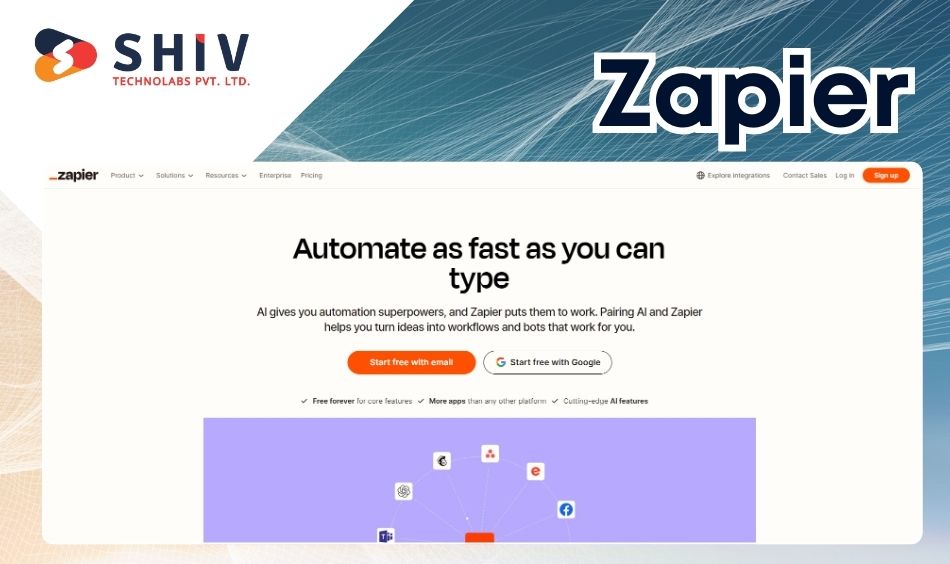
Zapier is a versatile tool that connects over 3,000 apps, allowing businesses to automate tasks without any coding knowledge. It works by creating “Zaps,” which are automated workflows that link different apps together.
Features:
- Extensive app library: Zapier connects with a wide range of applications.
- User-friendly interface: The platform is easy to use, even for non-technical users.
- Customizable workflows: Users can tailor automations to their specific needs.
- Robust support and documentation: Provides extensive resources for troubleshooting and maximizing integrations.
Benefits:
Zapier helps automate repetitive tasks, freeing up time for more strategic activities. It’s perfect for businesses that use a variety of applications and need them to work together seamlessly.
Zapier is designed for businesses that rely on multiple software tools to manage their operations. It excels in its ability to integrate these tools, creating a cohesive workflow. By setting up Zaps, users can automate tasks such as sending emails, updating CRM records, and managing social media posts. This automation reduces manual input, minimizing the risk of errors and increasing overall efficiency. Additionally, Zapier’s extensive app library means that businesses can integrate nearly any tool they use, from email marketing platforms to project management software.
2) Microsoft Power Automate
Formerly known as Microsoft Flow, Power Automate is a powerful tool for automating workflows across different applications and services. It integrates well with the Microsoft ecosystem and other third-party apps.
Features:
- Pre-built templates: Offers ready-to-use templates for common workflows.
- Integration with Microsoft products: Works seamlessly with Microsoft 365 and Dynamics 365.
- AI capabilities: Incorporates artificial intelligence for advanced automation.
- Secure data handling: Adheres to industry standards for data protection.
Benefits:
Power Automate enhances productivity by automating routine tasks and processes. Its deep integration with Microsoft products makes it ideal for organizations already using Microsoft services.
Also Read:- Global Custom Software Development Market Size Report
Power Automate is particularly valuable for businesses heavily invested in the Microsoft ecosystem. The tool’s ability to integrate with Microsoft 365 and Dynamics 365 ensures that users can automate tasks across these platforms effortlessly. For example, a user can create a workflow that automatically saves email attachments from Outlook to OneDrive and then updates a record in Dynamics 365. The AI capabilities in Power Automate allow for more complex automations, such as sentiment analysis on customer feedback or predictive maintenance alerts. This advanced functionality helps businesses stay ahead in their operational efficiency and customer satisfaction.
3) Integromat
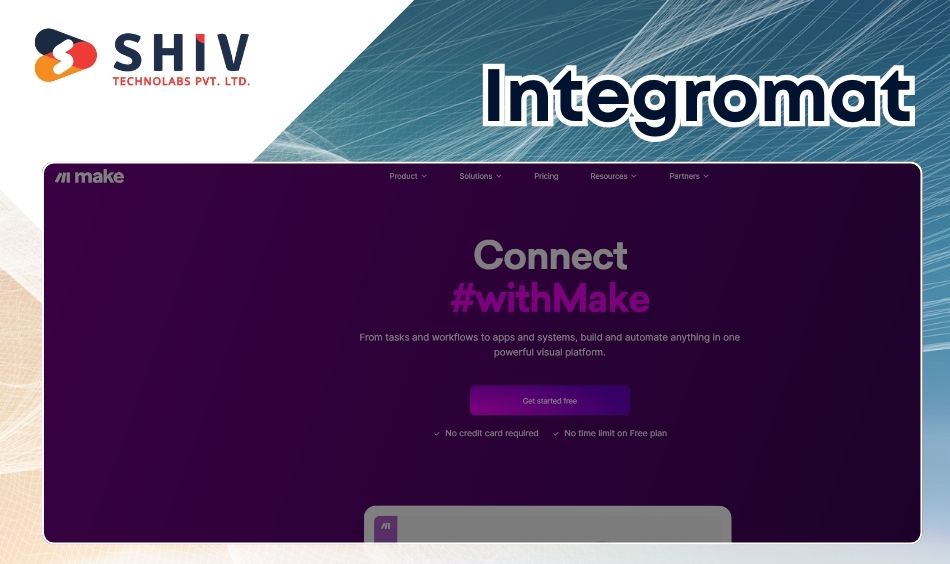
Integromat, now known as Make, is a powerful integration platform that allows users to connect apps and automate workflows with a visual interface. It supports a wide range of applications and offers advanced features for complex automation.
Features:
- Visual drag-and-drop builder: Simplifies the creation and understanding of workflows.
- Extensive app library: Supports a vast array of applications and services.
- Advanced logic: Allows for the creation of complex workflows.
- Real-time data synchronization: Keeps all connected applications updated in real-time.
Benefits:
Integromat is great for users who need a more advanced tool to create complex integrations. Its visual interface makes it accessible, even for those without programming skills.
Integromat stands out with its visual drag-and-drop interface, making it easy for users to build and understand their workflows. This is particularly useful for businesses with complex processes that require intricate automation. For instance, an e-commerce company can use Integromat to automate order processing, inventory management, and customer notifications. The platform’s advanced logic capabilities allow for conditional triggers, loops, and data transformations, making it a robust solution for businesses with sophisticated automation needs. Real-time data synchronization ensures that all integrated applications are up-to-date, reducing discrepancies and enhancing operational efficiency.
4) Automate.io
Automate.io is a cloud-based integration platform designed to connect various cloud applications and automate business workflows. It focuses on simplicity and ease of use, making it accessible to non-technical users.
Features:
- Simple drag-and-drop interface: Easy to set up and manage integrations.
- Supports over 200 apps: Covers a wide range of business applications.
- Multi-step workflows: Allows users to create complex automations with multiple steps.
- Data mapping and transformation: Offers tools for customizing how data is transferred between apps.
Benefits:
Automate.io is an excellent choice for small to medium-sized businesses looking to automate their workflows quickly and easily. Its intuitive interface and powerful features make it a reliable integration tool.
Automate.io is tailored for businesses that need straightforward yet powerful automation solutions. Its drag-and-drop interface allows users to set up integrations without any technical expertise, making it accessible to a broad audience. Businesses can automate multi-step workflows, such as transferring leads from a website form to a CRM, sending follow-up emails, and adding tasks to a project management tool. Data mapping and transformation capabilities ensure that data flows accurately between applications, preserving the integrity and consistency of information. Automate.io’s broad app support makes it a versatile tool for various business needs, from marketing automation to financial reporting.
Also Read:- Top 20 Best AI Software Development Tools
5) Workato
Workato is an enterprise-grade automation platform that enables businesses to connect their applications and automate workflows. It offers advanced features and security, making it suitable for large organizations with complex needs.
Features:
- Integration with thousands of apps: Supports a wide range of business applications.
- AI-powered automation: Uses artificial intelligence to enhance automation capabilities.
- Advanced security features: Provides strong data protection and compliance with industry standards.
- Real-time data processing: Ensures immediate updates and synchronization across applications.
Benefits:
Workato is designed for businesses that require robust and secure integrations. Its advanced capabilities and enterprise focus make it ideal for large organizations with sophisticated automation needs.
Workato is built for enterprises that demand high performance and security in their integrations. Its ability to integrate thousands of applications means that businesses can connect all their critical tools, creating a unified system. AI-powered automation allows for intelligent decision-making processes, such as automatically routing customer service inquiries based on sentiment analysis or sales leads based on predictive scoring. The platform’s advanced security features, including encryption and compliance with industry standards, ensure that sensitive data is protected. Real-time data processing capabilities allow businesses to react quickly to changes, maintaining operational agility and responsiveness.
6) Tray.ai
Tray.ai is a powerful integration platform that allows businesses to automate complex processes and workflows. It provides a flexible and scalable solution for connecting various applications and services.
Features:
- Visual workflow builder: Easy-to-use interface for creating automations.
- Extensive app integrations: Supports a broad range of applications.
- Advanced automation capabilities: Offers powerful tools for complex workflows.
- Scalability: Can handle the needs of growing businesses.
Benefits:
Tray.ai is suitable for businesses of all sizes that need a flexible and powerful integration tool. Its scalability ensures that it can grow with your business, handling increasingly complex workflows.
Tray.ai’s visual workflow builder simplifies the process of creating automations, making it accessible to users of all technical levels. Its extensive app integrations cover a wide range of business applications, from marketing and sales to finance and IT. This flexibility allows businesses to create custom workflows tailored to their specific needs. Tray.ai’s advanced automation capabilities support complex processes, such as multi-step data transformations and conditional logic. As businesses grow, Tray.ai’s scalable architecture ensures that it can handle increased demands, making it a future-proof solution for long-term integration needs.
Conclusion
Software integration tools are essential for modern businesses looking to improve their workflow efficiency. By connecting different applications and automating tasks, these tools help save time, reduce errors, and increase overall productivity. Whether you’re a small business or a large enterprise, there’s a software integration tool that can meet your needs and support your goals.
Shiv Technolabs specializes in custom software development services in Australia. Our team of experts can assist you in selecting and implementing the right software integration tools for your business, helping your operations run smoothly and efficiently. Let Shiv Technolabs provide the tailored solutions you need to take your business to the next level. Contact us today to discover how we can support your software integration needs.



















