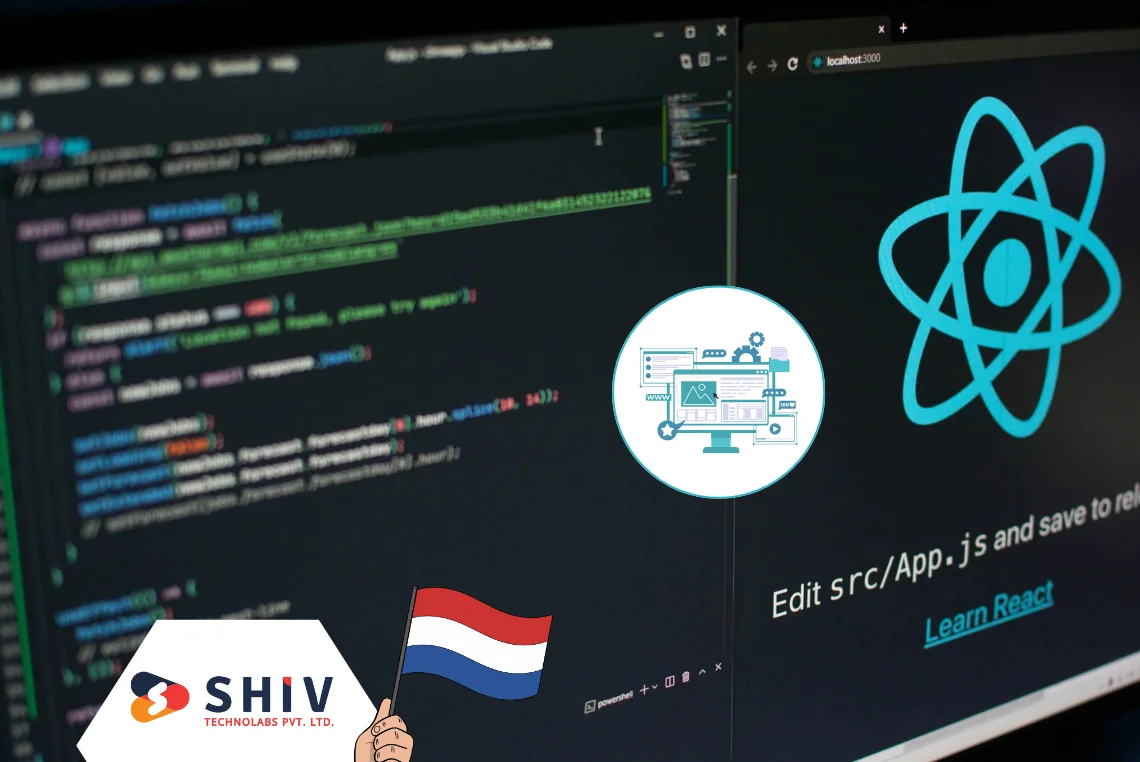Table of Contents
Let’s face it—we live on the web, and web apps are the engines powering so much of what we do. Are you curious about how to make a web app? Or maybe you’ve got an idea brewing? This guide is your starting point. We’ll cover everything from the basics to the nitty-gritty, helping you understand the web app development process, whether diving in yourself or hiring experts for custom web app development.
What is a Web Application?

Think of a web app like a program you use right inside your internet browser, like Chrome or Safari. You don’t have to download anything extra onto your computer or phone. Some common examples include:
- Online banking platforms
- Social media sites like Facebook
- eCommerce websites like Amazon
- Project management tools like Trello
Benefits of Web Applications
| Benefits | Description |
|---|---|
| Accessibility | Can be accessed from any device with an internet connection. |
| No Installation | Runs in a browser, no need to install software. |
| Easy Updates | Updates are managed centrally, so users always have the latest version. |
| Cross-Platform | Works on Windows, macOS, Linux, Android, and iOS. |
| Cost-Effective | Single web apps support multiple devices, lower development costs. |
| Security | Data is stored on secure servers, reducing risk of loss. |
| Scalability | Can handle increasing users and new features easily. |
| SEO Benefits | Web apps can be indexed by search engines, unlike mobile apps. |
Types of Web Applications

| Type | Description | Examples | Best For |
|---|---|---|---|
| Static Web App | Simple web pages with fixed content. | Portfolio websites, company pages. | Personal blogs, resumes. |
| Dynamic Web App | Content updates dynamically based on user interaction. | Facebook, YouTube, Twitter. | Social media, news platforms. |
| Single-Page App (SPA) | Loads only one page and updates content dynamically. | Gmail, Trello, Google Docs. | Dashboards, productivity tools. |
| Multi-Page App (MPA) | Has multiple pages, each loading separately. | Amazon, eBay, Wikipedia. | eCommerce, blogs, forums. |
| Progressive Web App (PWA) | Works offline and behaves like a mobile app. | Starbucks PWA. | Mobile-friendly apps, news platforms. |
| eCommerce Web App | Online shopping platforms with payment systems. | Shopify, Amazon, Flipkart. | Online stores, marketplaces. |
| Portal Web App | Provides secure access to different services for users. | Online banking, student portals. | Banking, employee dashboards. |
| CMS Web App | Allows users to manage and publish content easily. | WordPress, Joomla, Drupal. | Blogs, business websites, news portals. |
Steps to Build a Web App
We will now proceed with the steps to develop a web app.
Step 1: Define Your Web App Idea
To start building, first, get clear on what your web app will do. Think about these questions:
- What problem does my web app solve?
- Who is my target audience?
- What key features will my app have?
For example, if you want to develop a web app for online learning, it should include:
- Course listings
- Video lessons
- Quizzes and certifications
- Student progress tracking
Step 2: Plan Your Web Application
A clear idea is your foundation; the second step is building upon that with a solid structure and design plan.
1. Define the Features and Functionalities
List down all the essential features. Some common features in web apps include:
| Feature | Description |
|---|---|
| User Authentication | Allow users to sign up and log in |
| Database Integration | Store and manage user data |
| Payment Gateway | Enable secure payments |
| Admin Dashboard | Manage app content and users |
| Push Notification | Send real-time updates |
2. Select the Right Tech Stack
The tech stack is just the stuff you use to build a web app. That includes the coding languages, pre-made code libraries (frameworks), and other helpful software. A standard set of stuff
looks like this:
- Front-end: React.js, Angular, or Next.js web app development services (great for SEO and performance)
- Back-end: Node.js, Django, or Ruby on Rails
- Database: MySQL, PostgreSQL, or MongoDB
- Hosting & Deployment: AWS, Vercel, or Netlify
Using Next.js for web apps can improve speed, SEO, and user experience due to its server-side rendering (SSR) capabilities.
3. Design the User Experience (UX/UI)
Good design makes your app user-friendly. You can create wireframes and prototypes using:
- Figma
- Adobe XD
- Sketch
Ensure your design is intuitive, mobile-friendly, and visually appealing.
Step 3: Develop Your Web Application
Now, it’s time to code your web app. This phase includes:
1. Front-End Development
This is the part users interact with. You’ll use HTML, CSS, and JavaScript along with front-end frameworks like:
2. Back-End Development
The back-end is responsible for logic, data storage, and communication with the database. You can use:
3. Database Integration
Your database stores user information, products, and other data. Choose from:
- SQL (Structured Data): MySQL, PostgreSQL
- NoSQL (Flexible Data): MongoDB, Firebase
Step 4: Test Your Web App
Before launching, you must test your app to ensure it works properly.
# Types of Testing:
| Testing Type | Purpose |
|---|---|
| Functional Testing | Ensures all features work correctly |
| Performance Testing | Checks loading speed and responsiveness |
| Security Testing | Protects against hacking and vulnerabilities |
| Usability Testing | Ensures a smooth user experience |
Use tools like Selenium, Jest, and Postman for testing.
Step 5: Deploy and Launch Your Web App
Once testing is complete, it’s time to make your web app live! Here’s how:
1. Choose a Domain & Hosting Provider
- Domain Name: Get one from GoDaddy or Namecheap.
- Hosting: Choose AWS, Vercel (for Next.js), or Netlify.
2. Deploy Your Web App
Use platforms like:
- Vercel (for Next.js apps)
- Heroku (Simple deployment)
- Docker (For containerized apps)
Once deployed, observe your app for bugs and address problems if required.
Step 6: Maintain and Update Your Web App
Maintain your app after launch for security and performance.
Maintenance Tasks:
- Fix bugs and security vulnerabilities
- Improve performance and speed
- Update content and features
Popular tools for monitoring web apps include Google Analytics and New Relic.
Conclusion
Organized development is essential for web app success. Now that you know the fundamentals, start planning and developing your project, alone or with professional help.
If you’re searching for efficient, high-performance solutions to create a web application or create a web-based application, Shiv Technolabs provides professional Next.js web app development services to help you with improved performance, scalability, and SEO.
Happy coding!