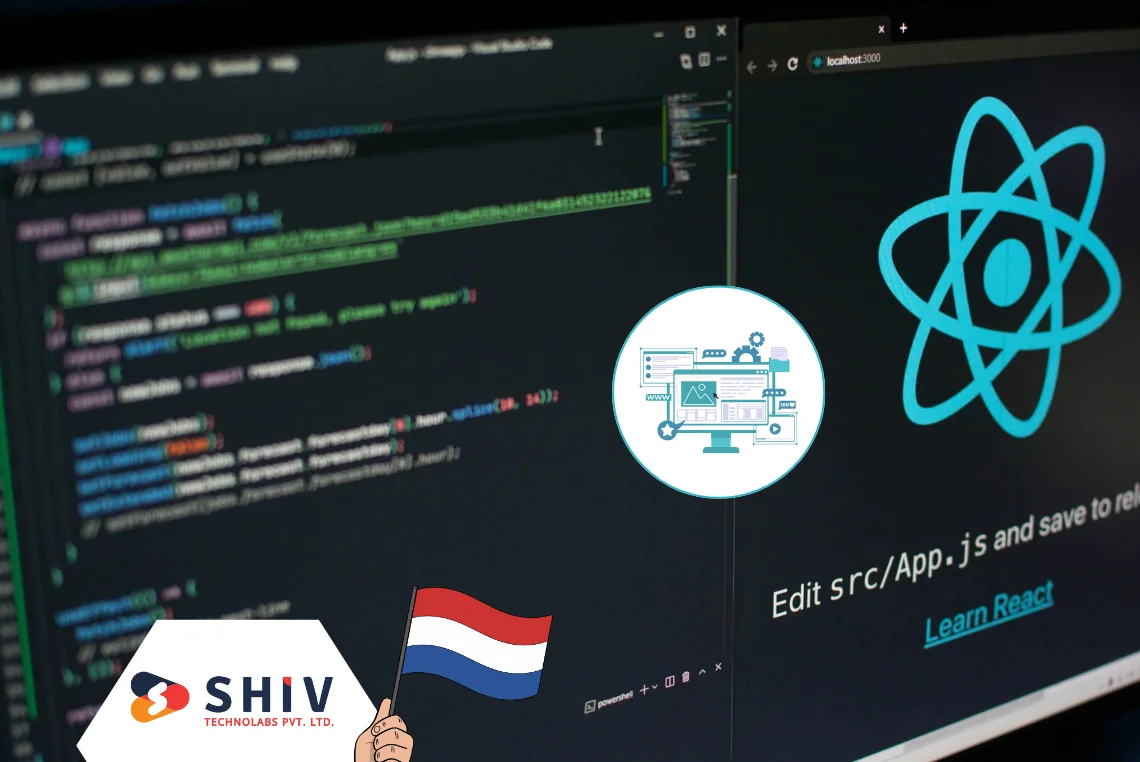Table of Contents
In the current digital era, having a strong online presence is essential for businesses. With increasing numbers of people accessing websites on various devices like smartphones, tablets, and computers, your website must perform well across all these platforms. Responsive web design (RWD) is a solution that addresses this need by making sure that a website adapts to different screen sizes and orientations.
Recent studies show that over 50% of global web traffic now comes from mobile devices, highlighting the crucial need for responsive design. According to Google, websites that are mobile-friendly see a 50% increase in their organic search traffic, emphasizing the direct impact of responsive design on search engine optimization (SEO).
Moreover, with the rise of ReactJS in web development, many businesses are leveraging this framework to create responsive websites that deliver a fast and dynamic user experience across all devices. As ReactJS developers continue to innovate, the capabilities for creating highly responsive and interactive web applications are expanding, making it even more critical for businesses to adopt responsive design practices.
What is Responsive Website Design?

Responsive website design refers to a web design approach that aims to provide an optimal viewing experience across a range of devices. A responsive website automatically adjusts its layout, images, and content to fit the screen size of the device being used, be it a desktop, tablet, or smartphone.
How to Make a Responsive Website
# Plan the Layout
The first step in building a responsive website is to plan how your content will be presented across different screen sizes. Begin with a mobile-first approach, which means designing the site for mobile devices before scaling up to larger screens.
- Define Core Content: Identify the most critical content that must be accessible on all devices. Prioritize this content for mobile devices where screen space is limited.
- Design for Small Screens: Start by creating a simple, easy-to-navigate layout for small screens. This typically includes a single-column layout and larger touch-friendly elements.
- Scale Up: Once you have a design for mobile, gradually add more features and design elements for larger screens, such as tablets and desktops. This process ensures that your site remains functional and visually appealing across all device sizes.
# Use a Responsive Framework
Responsive frameworks provide a foundation for building responsive websites with minimal effort. These frameworks come with predefined styles and components that adjust automatically to different screen sizes.
- Select a Framework: Choose a responsive framework that fits your project’s needs. Popular options include Bootstrap and Foundation, which offer grid systems, responsive components, and utilities.
- Implement Grid Systems: Use the grid system provided by the framework to structure your website’s layout. This grid system is designed to be flexible, adjusting automatically to various screen sizes and orientations.
- Integrate Components: Utilize the framework’s components, such as navigation bars, buttons, and forms, which are already designed to be responsive. This saves time and ensures consistency across your site.
# Implement Fluid Grid Layouts
Fluid grid layouts are crucial for responsive design. They allow your website’s content to adjust proportionally to different screen sizes.
- Use Percentages for Widths: Instead of fixed pixel widths, use percentage-based widths for your layout elements. This ensures that elements resize relative to the screen size.
- Create Flexible Columns: Design columns that adjust in width according to the screen size. For example, you might have a multi-column layout on a desktop that collapses into a single column on a mobile device.
- Maintain Aspect Ratios: Ensure that elements such as images and videos maintain their aspect ratios when resizing. This prevents distortion and keeps content looking good on all devices.
# Incorporate Flexible Media
Media elements, such as images and videos, should adapt to the size of their containers to maintain visual quality and functionality.
- Set Max-Width for Images: Use CSS properties like max-width: 100% for images. This ensures that images scale down to fit within their container without overflowing or becoming distorted.
- Use Responsive Media Techniques: Implement responsive techniques for videos and other media, such as using the aspect-ratio property to maintain the correct proportions as the screen size changes.
- Test Media Responsiveness: Regularly check how your media elements appear on different devices. Make adjustments as needed to ensure they look good and load properly across all screen sizes.
# Apply Media Queries
Media queries are a key tool in responsive design, allowing you to apply different styles based on the characteristics of the device.
- Define Breakpoints: Set breakpoints for various screen sizes, such as mobile, tablet, and desktop. Breakpoints are specific widths where the layout changes to accommodate different screen sizes.
- Write CSS Rules for Breakpoints: Use media queries in your CSS to apply different styles at each breakpoint. For example, you might change the layout from a single column to multiple columns as the screen size increases, you might change the layout from a single column to multiple columns as the screen size increases.
- Adjust Layouts and Styles: Within each media query, adjust layout elements such as font sizes, spacing, and element visibility to match the screen size. This helps in maintaining a consistent and user-friendly design.
# Test Across Devices
Testing is essential to ensure that your responsive design works correctly on all devices.
- Use Browser Developer Tools: Many browsers come with developer tools that allow you to simulate different screen sizes and devices. This helps in checking how your website responds to various screen dimensions.
- Test on Real Devices: While emulators are useful, testing on actual devices provides a more accurate assessment of how your site performs in real-world conditions. Check your site on various smartphones, tablets, and desktops.
- Address Issues Promptly: Identify any issues that arise during testing and make the necessary adjustments. This might include fixing layout problems, adjusting media elements, or refining styles to improve performance and usability.
Also read : Step-by-Step Guide to eCommerce Website Design
Four Essential Features a Responsive Website Should Have
1) Flexible Grid System
A flexible grid system forms the backbone of a responsive design. It allows content to be arranged in a way that adjusts fluidly to different screen sizes. By using percentages rather than fixed pixel values for widths, the grid ensures that elements resize proportionally and maintain their alignment.
2) Responsive Images
Responsive images are crucial for maintaining the quality and performance of a website. Images should scale with the layout, so they do not appear too large or too small on different devices. Techniques such as setting images to max-width: 100% help ensure that images fit within their containers without distortion.
3) Mobile-Friendly Navigation
Navigation is a key aspect of user experience. On smaller screens, traditional navigation menus can be cumbersome. Implement mobile-friendly navigation solutions such as hamburger menus or collapsible menus that expand and collapse as needed. This makes it easier for users to navigate your site on mobile devices.
4) Touch-Friendly Elements
With the increase in touch-enabled devices, making your website touch-friendly is important. This includes designing larger buttons, ensuring adequate spacing between interactive elements, and optimizing for touch gestures. Touch-friendly elements improve usability and interaction on touchscreens.
Best Practices for Responsive Website Design
# Prioritize Mobile Performance
Focus on optimizing the performance of the mobile version of your site. Mobile users often have slower internet connections, so it’s important to minimize load times. Use techniques such as compressing images, reducing server response times, and optimizing CSS and JavaScript files to improve speed.
# Keep Content Accessible
Ensure that all content is easily accessible on any device. This includes making text readable without zooming and ensuring that interactive elements are easy to tap. Use responsive design techniques to maintain accessibility and usability across different screen sizes.
# Design for Different Orientations
Consider how your website will appear in both portrait and landscape orientations, especially on tablets and smartphones. Test your design in both orientations to ensure that content remains well-organized and accessible regardless of how the device is held.
# Maintain Consistent Branding
While your design will adjust to different screen sizes, it’s important to maintain consistent branding throughout. Ensure that colors, fonts, and other branding elements are uniform across all devices. This helps in creating a cohesive brand experience for users.
Also read : Effective Use of Typography in UI Design by Experts
# Regularly Update and Test
Responsive design is not a one-time task; it requires ongoing maintenance and updates. Regularly test your site on various devices and browsers to catch and fix any issues that may arise. Keep your design and content up to date to address new devices and changes in user behavior.
# Leverage Analytics
Use web analytics to monitor how users interact with your site on different devices. This data can provide insights into how well your responsive design is performing and highlight areas for improvement. Analytics help in understanding user behavior and making informed design adjustments.
Conclusion
In today’s digital world, responsive web design is not just an option but a necessity for businesses aiming to succeed online. By ensuring that your website adapts smoothly to various devices and screen sizes, you enhance user experience, improve search engine rankings, and maintain cost-effectiveness in website management. Responsive design facilitates accessibility, performance, and usability, providing a smooth experience that caters to the diverse ways users access the web.
As technology continues to advance and more devices enter the market, maintaining a responsive website will keep your business competitive and relevant. Implementing fluid grids, flexible media, and media queries, while adhering to best practices, will help create a site that is functional and attractive across all platforms.
At Shiv Technolabs, we specialize in creating dynamic, responsive websites that cater to your business needs. As a leading React JS development company in UAE, our team of experts delivers high-performance web solutions that adapt seamlessly to any device. Whether you’re looking to develop a new website or enhance an existing one, Shiv Technolabs provides customized services to ensure your online presence is engaging and effective. Contact us today to learn how our responsive web design and React JS expertise can transform your business.